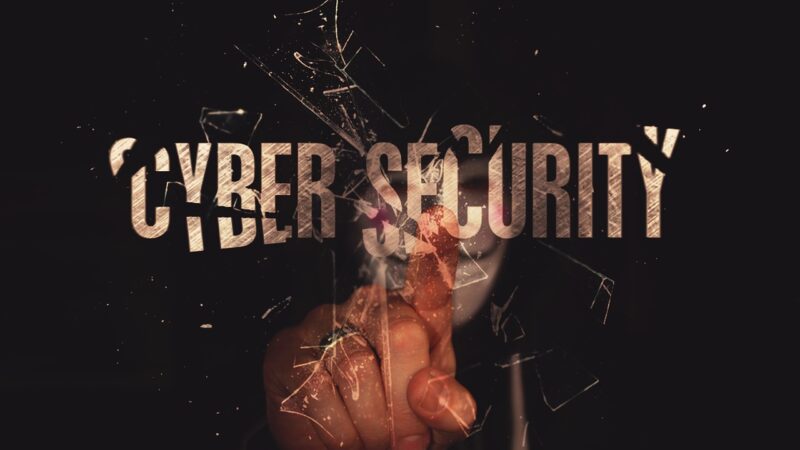Key Factors to Consider When Buying a Graphics Card
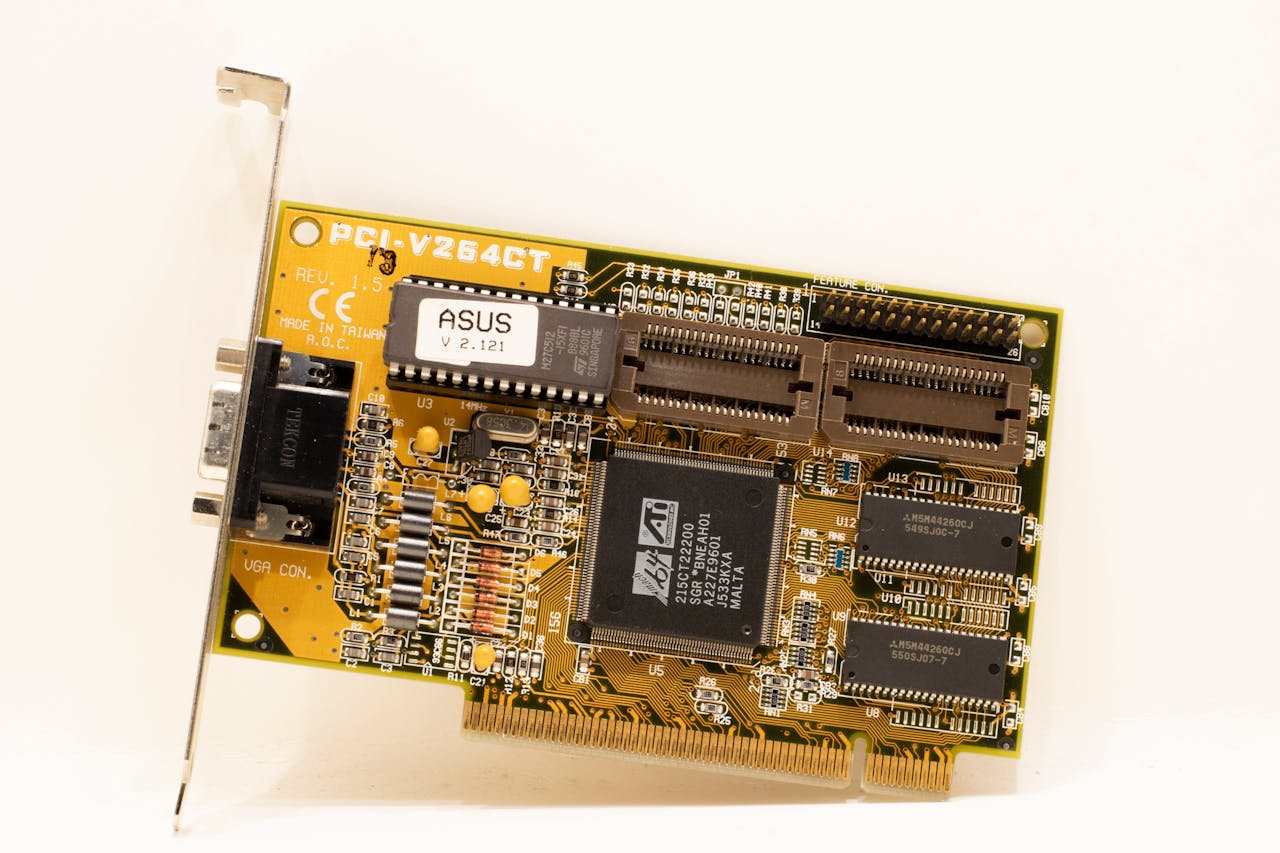
Choosing the right graphics processing unit (GPU) can feel like a puzzle. Maybe your games aren’t running as smoothly as you’d like, or perhaps you’re trying to work with complex video editing software that just seems to lag.
Either way, the struggle is real. You need a solution that fits not just your computer but also your goals and budget. One key fact is clear: The type of GPU in your computer significantly impacts its performance.
This blog post will guide you through key factors such as GPU performance, graphics memory, and graphics card size—elements crucial for upgrading your gaming graphics card or simply enhancing overall system speed and efficiency.
We’ll discuss how to match a GPU’s power consumption and heat dissipation to what your setup can handle, ensuring compatibility across the board. Plus, we’ll highlight special features like ray tracing technology which could be game-changers depending on how you use your PC.
Ready to find the perfect upgrade? Keep reading!
Key Takeaways
- Look at your budget first to pick a graphics card that matches what you can spend. Remember, high-end GPUs cost more but offer top performance for gaming and video editing.
- Check the specs like memory, bandwidth, and cooling to make sure the GPU fits your needs. More VRAM helps with high-resolution games, while good cooling keeps performance up without overheating.
- Make sure the graphics card works with your computer. It should fit in your case and match up with your power supply’s capabilities.
- Think about special features such as ray tracing and AI technology if you want advanced visuals in games or software.
- Choose between brands like Nvidia, AMD, and Intel based on their strengths. Each offers different levels of efficiency and performance to suit various tasks from gaming to professional work.
Budget Considerations
Consider your budget carefully before purchasing a graphics card; it is a crucial factor in determining which GPU will meet your needs. Different price ranges cater to various budgets, from budget-friendly options to high-end GPUs.
How much can you spend?
Your budget is a big deal when you’re looking to buy a new graphics card. Graphics cards come at various prices, from budget-friendly options to high-end GPUs that pack a serious punch for gaming performance and video editing.
A basic rule is the more you pay, the better performance you get. Yet, it’s smart to figure out how much money you feel comfortable spending before diving into your options.
Prices vary widely across different types of graphics processing units (GPUs). Budget GPUs can handle basic gaming and video playback well but might struggle with high-resolution display needs or advanced gaming features.
Mainstream graphics cards offer a good balance of power and price for most users, supporting decent gaming performances without breaking the bank. High-end GPUs amp up everything—memory bandwidth, cooling efficiency, overclocking potential—to deliver top-notch performance for demanding games and creative work.
Knowing where your needs fit on this spectrum helps narrow down which GPU specifications will best suit your computer while staying within your financial limit.
Different price ranges for budget, mainstream, and high-end GPUs
Selecting the right graphics card involves understanding the diverse price ranges that align with budget, mainstream, and high-end GPUs. Each category targets a different segment of consumers, tailoring to their specific requirements and financial capacities.
| Category | Price Range | Target Users |
|---|---|---|
| Budget GPUs | Under $200 | Entry-level gamers, general computing |
| Mainstream GPUs | $200 – $500 | Mid-level gaming, occasional content creation |
| High-end GPUs | $500 and above | Enthusiast gamers, professional content creators |
Budget GPUs cater to users with basic computing needs or those who play less demanding games. Mainstream GPUs, on the other hand, offer a balance between price and performance for serious gamers and content creators on a budget. High-end GPUs target users who demand the utmost performance for intense gaming sessions, VR, and high-resolution content creation. Understanding these distinctions ensures users invest in a graphics card that best suits their computing and gaming needs.
Important Specs to Consider
Consider the crucial specifications that directly impact performance. Choosing the right memory, bandwidth, shader cores, cooling system, and power is vital for optimal GPU functionality.
Memory
Graphics card memory is a crucial factor to consider when purchasing a new GPU. The amount of video RAM, or VRAM, directly impacts the card’s performance and its ability to handle high-resolution textures and complex graphics.
Understanding your specific needs for gaming or graphic design will determine how much VRAM is necessary for optimal performance.
Considering the level of graphics memory needed for your activities such as gaming or professional work ensures that you choose the right graphics card. Now let’s take a closer look at another important spec – Bandwidth.
Bandwidth
Bandwidth is a crucial specification to consider when buying a graphics card. It refers to the speed at which data can be transferred between the GPU and its memory, measured in gigabytes per second (GB/s).
Higher bandwidth allows for faster communication between the GPU and its memory, resulting in better performance, especially at higher resolutions and with more demanding visual effects.
When selecting a graphics card, it’s important to consider the bandwidth as it directly impacts the card’s ability to handle complex graphics tasks efficiently. Understanding this aspect will help you make an informed decision when choosing a graphics card that meets your specific needs.
It’s also worth noting that high-bandwidth memory (HBM) has emerged as an innovative technology offering significantly improved bandwidth compared to traditional GDDR memory. Graphics cards utilizing HBM are particularly suitable for high-performance gaming and professional applications where fast data transfer is essential.
Therefore, considering bandwidth along with memory type is vital when evaluating different graphics card options for your system upgrade or new build project.
Shader Cores
Shader cores are essential components of a graphics card, responsible for processing the complex calculations necessary to render graphics. These cores handle tasks such as lighting effects and shading, contributing significantly to the overall performance of the GPU.
The number and efficiency of shader cores directly impact the card’s ability to handle intricate visual details and support high-resolution displays. For instance, higher numbers of shader cores enable smoother rendering and improved frame rates in graphically demanding applications or games.
The efficient use of shader cores in a graphics card is crucial for delivering impressive visual experiences without compromising performance. Understanding the significance of shader cores when choosing a graphics card can help ensure that it meets your specific requirements for handling sophisticated graphic workloads or delivering immersive gaming experiences powered by advanced visuals.
Cooling
When considering a graphics card, cooling is crucial to prevent overheating and maintain optimal performance. Graphics cards with efficient cooling systems use fans or liquid cooling to dissipate heat effectively.
Proper cooling ensures that the GPU operates at the right temperature, preventing thermal throttling and potential damage.
The efficiency of a graphics card’s cooling system directly impacts its performance and longevity, making it essential to consider when purchasing a new GPU. Insufficient cooling can lead to reduced performance due to thermal constraints and may shorten the lifespan of the graphics card.
Therefore, prioritizing effective cooling mechanisms is vital for ensuring stable and reliable operation during demanding tasks such as gaming or content creation.
Power
Consider the power consumption of the graphics card. Ensure that your power supply can handle the demands of the GPU, especially for higher-end models. Upgrading to a more powerful PSU may be necessary depending on the power requirements of your chosen graphics card.
Understanding these power needs is essential in making an informed decision about which graphics card best suits your setup.
Ensure that you have sufficient power connectors available within your computer to support the new graphics card’s requirements. Some high-performance GPUs may demand multiple power connections and it’s crucial to verify compatibility with your current system configuration before making a purchase.
By considering these factors, you can ensure a smooth and successful integration of your new graphics card into your existing setup.
Compatibility
Ensure compatibility with your system’s integrated or discrete graphics, as well as the distinction between desktop and laptop graphics cards. Make sure that desired GPU aligns with the power supply and physical space of your rig.
Integrated vs. discrete graphics
When choosing a graphics card, it’s essential to understand the distinction between integrated and discrete graphics. Integrated graphics are built into the CPU and share system memory, providing basic graphical performance suitable for everyday tasks.
On the other hand, discrete graphics cards are separate components dedicated solely to handling graphical processing, offering much higher performance levels for demanding applications such as gaming or professional content creation.
The decision between integrated and discrete graphics depends on the intended use of the computer and the level of graphical performance required for specific tasks.
Understanding this crucial difference can greatly impact the overall performance and capabilities of your system. Compatibility with both integrated and discrete graphics is an important factor when considering compatibility with your motherboard or laptop configuration.
Moving on to “Desktop vs. laptop graphics cards,” it’s equally important to evaluate these options based on portability needs and computing demands.
Desktop vs. laptop graphics cards
When choosing between desktop and laptop graphics cards, it’s essential to consider the form factor of the graphics card. Desktop GPUs are larger and more powerful, while laptop GPUs are smaller and designed for portability.
The power consumption between the two also differs significantly, as desktop GPUs have higher power demands compared to their laptop counterparts. Understanding these distinctions will help you make an informed decision based on your specific needs.
Next up: Special Features to Consider
Special Features to Consider
Consider the impact of ray tracing and AI technology on your graphics card performance. These features can greatly enhance your visual experience.
Ray tracing
Ray tracing is a cutting-edge technology that enhances the graphical quality of games and other visual applications by simulating the way light interacts with objects in a scene. It allows for more realistic reflections, shadows, and lighting effects, significantly improving overall visual immersion.
When choosing a graphics card, considering its support for ray tracing is crucial for experiencing these advanced graphic features at their best.
Graphics cards that are optimized for ray tracing typically come with specialized hardware such as RT cores or Tensor cores to handle complex calculations efficiently. This ensures smooth performance while running ray-traced applications without compromising on frame rates.
As game developers continue to integrate ray tracing into new titles, having a graphics card capable of supporting this feature becomes increasingly important for staying at the forefront of immersive gaming experiences.
AI technology
AI technology in graphics cards enhances performance by optimizing rendering and image processing. This boosts gaming experiences, creating realistic visuals and improving overall computer performance.
It also supports advanced features like AI-based upscaling for sharper images and smoother gameplay. With AI technology, graphics cards can anticipate player movements, reducing input lag and enhancing the overall gaming experience.
By leveraging AI technology, graphics cards deliver more efficient performance while consuming less power. This not only benefits gamers but also professionals working with graphic-intensive applications such as video editing and 3D modeling.
Final Considerations
Consider efficiency and brand choices, such as Nvidia, AMD, or Intel. Find the right GPU tailored to your specific needs.
Efficiency
Efficiency is a crucial factor when choosing a graphics card. Consider the power consumption and performance to ensure efficient use of your system’s resources. A more efficient graphics card can lead to better overall performance, especially in demanding tasks such as gaming or video editing.
Consider the efficiency of different brands like Nvidia, AMD, and Intel when selecting a graphics card. Each brand offers varying levels of efficiency, impacting factors such as power consumption and heat management.
Prioritizing efficiency can lead to cost savings on electricity bills while also contributing to a quieter and cooler-running system.
Brand choices (Nvidia, AMD, Intel)
When it comes to brand choices, Nvidia, AMD, and Intel are the top contenders in the graphics card realm. Each brand offers a unique set of features and performance capabilities catering to different needs.
Nvidia is known for its powerful GPUs suitable for gaming and professional applications. On the other hand, AMD provides competitive options with their Radeon graphics cards, offering great value for budget-conscious consumers.
Intel’s integrated graphics solutions are often found in CPUs but may not match up to dedicated GPUs’ performance. Understanding each brand’s strengths and weaknesses can help tailor your choice towards unlocking optimal performance based on your specific needs.
In an era where technology is ever-evolving, these brands continue to push boundaries in the world of graphics processing units (GPUs). Both Nvidia and AMD have made significant strides in introducing advanced features such as ray tracing and AI technology into their latest GPU offerings – factors that could greatly influence your decision depending on your usage requirements.
Ultimately, diving into firsthand experience reviews can unveil the secrets behind which brand aligns best with your bespoke needs – whether it’s unleashing gaming potential or seeking more than just adequate graphical horsepower for creative endeavors or professional workloads.
Finding the right GPU for your specific needs
Consider your specific needs when choosing a GPU for your system. Compatibility with your motherboard and the form factor that fits in your case are critical factors to consider. It’s important to know if the graphics card is limiting your PC’s performance, so understanding its capabilities is essential before making a purchase decision.
Keep in mind the level of graphics memory needed for gaming and ensure it aligns with the VRAM (video RAM) requirements of the games you play. Lastly, pick a GPU that matches your budget and offers the necessary specs such as memory, bandwidth, shader cores, and cooling to meet your specific graphic processing needs.
Efficiency plays a vital role in selecting the right GPU – whether integrated or discrete – according to what suits you best. Aside from just upgrading graphics cards for improved performance, look into ray tracing technology and AI features to enhance visual quality on compatible applications or games.
To cater to specific usage demands like high-end gaming or professional video editing, evaluate options from leading brands including Nvidia, AMD, and Intel based on their respective offerings in different price ranges.
Conclusion
Maximize your PC’s performance with a graphics card that suits your needs. Consider form factor, compatibility, and special features like ray tracing and AI technology. Choose the right GPU to match your budget and power requirements.
Ensure it has memory, bandwidth, cooling, and shader cores suitable for your activities. Explore efficiency and brand choices when seeking the perfect fit for your specific needs.
FAQs
1. What should I look for in a graphics card?
When looking for a graphics card, consider its GPU compatibility with your computer, the amount of VRAM (video RAM) it has, and its power consumption.
2. How do I know if a graphics card is compatible with my computer?
To ensure graphics card compatibility, check your computer’s motherboard to see if it supports the video card you’re interested in. Also, make sure your power supply can handle the new graphics processing unit (GPU).
3. What’s the difference between integrated and discrete graphics?
Integrated graphics are built into your CPU and share memory with it. Discrete graphics come on separate cards installed into a slot on the motherboard and have their own VRAM, offering better performance.
4. Why does memory bandwidth matter in a video card?
Memory bandwidth matters because it affects how fast data moves between the GPU and the video RAM (VRAM), impacting display resolution and overall performance.
5. Can any video card support high-end gaming or VR applications?
Not all video cards are suitable for high-end gaming or virtual reality applications. Look for a GPU with enough VRAM, good memory bandwidth, and features that meet requirements for these activities.