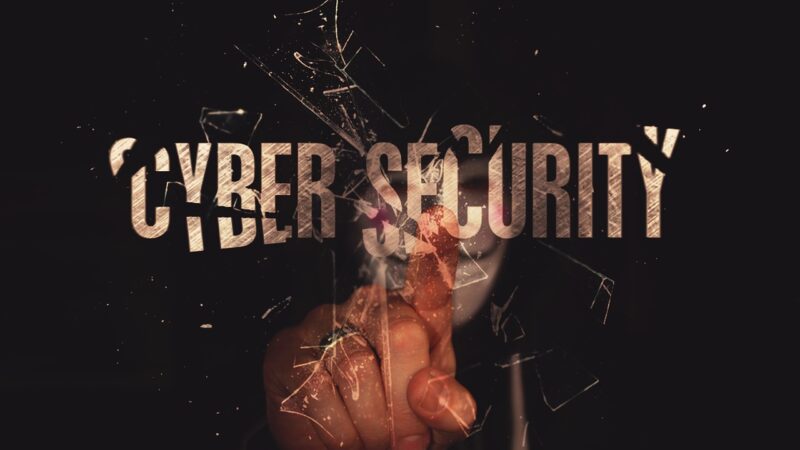Exploring Various Types of Computer Keyboards

Choosing the right computer keyboard can feel like a puzzle with too many pieces. Everyone uses keyboards, but not everyone knows that there’s more than one type. Did you know the “#” symbol on your keyboard has a special name? It’s called an octothorpe.
This fun fact is just the beginning of what makes each keyboard unique.
Our blog post will guide you through the diverse kinds of computer keyboards, from mechanical to virtual, and ergonomic to wireless. Whether you’re typing up reports or gaming into the night, there’s a keyboard designed for your needs.
We’ll delve into why certain keyboards might suit your style better and how they can improve your typing experience – all in simple terms easy enough for anyone to understand. Get ready to discover your perfect match!
Key Takeaways
- Keyboards come in many styles like mechanical, ergonomic, wireless, and more to match different user needs.
- Features such as backlighting and the number pad add comfort and efficiency to typing experiences.
- Special keyboards like one-handed or foldable types provide solutions for unique needs and situations.
- Optical keyboard technology uses light for a faster response, making it popular among gamers.
- When picking a keyboard, consider layout, illumination options, and the technology behind it to find the best fit.
Types of Computer Keyboards
Mechanical, membrane, wireless, ergonomic, virtual, and projection are all types of computer keyboards. Some offer tactile key feedback while others prioritize portability or ergonomics.
Mechanical Keyboards
Mechanical keyboards stand out among various kinds of computer keyboards due to their unique design. They use individual mechanical switches for each key, offering a tactile feedback and audible click sound when pressed.
Gamers and typists prefer them for their precision and durability. These types of PC keyboards often allow users to press many keys at the same time without missing a stroke, a feature known as “N-key rollover.”.
These input devices for computers also come in different switch types that can change how typing feels – from soft and quiet to loud and clicky. Mechanical keyboards are well-loved in the gaming keyboard community for giving gamers an edge with faster response times.
Many models include customizable backlit keyboard options, making them not only functional but stylish additions to any setup.
Membrane Keyboards
Membrane keyboards, also known as rubber dome keyboards, use a flexible plastic membrane that acts as the electrical component for key switches. These keyboards are quieter and more affordable than mechanical ones.
Membrane keyboards can be spill-resistant and suitable for various settings such as offices and homes due to their durability and low maintenance requirements. They are often wireless, using radio frequency or Bluetooth for connection, giving users flexibility in typing equipment choices.
In addition to being a cost-effective input technology option, membrane keyboards offer a selection of keyboard layouts that cater to diverse needs in computer peripherals. Their design encompasses different styles of keyboard layout options with silent keys, making them an excellent choice for those seeking more than just standard typewriter keys while enhancing electronic text entry experience.
Their silent keyboard feature is advantageous in creating comfort during data entry tasks, thus proving it’s not merely about functionality but also about user experience when selecting computer accessories.
Wireless Keyboards
Wireless keyboards, also known as cordless keyboards, utilize radio frequency (RF) or Bluetooth technology to connect with a computer. They provide the convenience of typing without being tethered to the computer by a physical cable.
These keyboards are popular for their flexibility and versatility, allowing users to type from a distance or even while seated away from the screen. Wireless keyboards are particularly advantageous for presentations, home theater PC setups, and offices where clutter-free desks are desired.
With no cables to contend with, wireless keyboards offer enhanced mobility and declutter workspaces.
Furthermore, wireless keyboards often feature additional functionalities such as multimedia keys and customizable hotkeys for specific functions. Their compact and ergonomic designs cater to various user preferences, making them an attractive option for those seeking more than just standard input devices.
Incorporating innovative technology like USB dongles or Bluetooth connections has propelled wireless keyboards into widespread use in diverse computing environments.
Ergonomic Keyboards
Ergonomic keyboards are designed to provide comfort and reduce muscle strain during extended typing sessions. These keyboards have a curved or split design which promotes a more natural hand position, reducing the risk of repetitive strain injuries.
Some models also feature wrist rests to support proper hand alignment, making them ideal for individuals who spend long hours typing.
These keyboards can improve overall health and productivity by minimizing the risk of muscular discomfort and fatigue associated with prolonged computer use. In addition to their ergonomic benefits, these keyboards often include customizable hotkeys and multimedia keys for convenient access to frequently used functions, catering to a diverse range of user needs.
Ergonomic keyboards are especially beneficial for those seeking enhanced comfort and efficiency during data entry tasks, providing a solution tailored towards promoting better posture and reducing physical strain.
Virtual Keyboards
Moving from the realm of ergonomic keyboards to virtual keyboards, let’s delve into the world of virtual data entry tools. Virtual keyboards are versatile and can be used on a range of devices, including smartphones, tablets, and computers.
They provide a touchscreen interface for users to input text and commands without the need for physical keys. Operating systems such as iOS and Android feature built-in virtual keyboards which include various layouts to accommodate different languages.
QWERTY keyboard is commonly utilized in these virtual interfaces.
Virtual keyboards are designed to enhance the user experience by offering flexibility and adaptability across different devices while preserving the functionalities of traditional physical keyboards.
Projection Keyboards
Virtual keyboards are versatile, but let’s delve into another innovative type: projection keyboards. These keyboards use laser or infrared technology to project a virtual keyboard onto a flat surface, allowing users to type as they would with a traditional keyboard.
Projection keyboards provide portability and convenience, ideal for on-the-go professionals. They offer an array of computer keyboard styles suitable for diverse uses. This type of PC keyboard blends seamlessly with the ever-evolving computing world, making it a sought-after option in modern workplaces and beyond.
Plus, their bespoke design caters to seeking more than just standard input devices.
Special-Use and Non-Standard Layout Keyboards
Discover unique keyboards designed for specific purposes and unconventional layouts, leading to a wide array of options for diverse user needs. These special-use and non-standard layout keyboards cater to various preferences, providing an inclusive typing experience.
One-handed keyboards
One-handed keyboards are designed to be operated using a single hand, offering increased accessibility and convenience for individuals with disabilities or those who require simplified input methods.
These keyboards feature a compact design with keys positioned within easy reach of the user’s fingers and can be customized to accommodate different hand sizes and preferences. By incorporating innovative layouts and ergonomic considerations, one-handed keyboards provide an efficient solution for users seeking a specialized text-input method that caters to their unique needs, promoting greater inclusivity in computing environments.
These keyboards typically include features such as programmable keys, adjustable tilt options, and compatibility with various operating systems, allowing for seamless integration into diverse computing setups.
For individuals seeking versatile input solutions without compromising performance, these one-handed keyboards offer a practical alternative that aligns with modern technological advancements while prioritizing user comfort and usability.
Foldable or Flexible Keyboards
Foldable or flexible keyboards are designed to be portable and adaptable. They are perfect for on-the-go professionals, students, or anyone needing a compact keyboard solution. These keyboards can easily fit into a bag or briefcase, making them ideal for travel.
The flexibility allows users to set up their workspace wherever they go, whether it’s in a coffee shop, library, or on a train. Additionally, these keyboards provide versatility with their ability to connect to various devices such as tablets and smartphones via Bluetooth technology.
This type of keyboard is not only convenient but also durable due to its foldable or flexible design. The keyword here is “foldable or flexible,” emphasizing the adaptability and portability of these innovative keyboards.
Multimedia Keyboards
Moving on from foldable or flexible keyboards, another interesting type of computer keyboard is the multimedia keyboard. These keyboards come with additional keys and functionalities tailored to cater to multimedia activities such as controlling volume, music playback, and accessing media files.
Multimedia keyboards offer a convenient way for users to manage various aspects of their entertainment experience directly from the keyboard, enhancing their overall interaction with multimedia content.
Multimedia keyboards are equipped with specialized keys that allow users to easily control different aspects of their digital entertainment. These types of keyboards provide a seamless experience when engaging in activities ranging from adjusting audio settings to managing multimedia content, making them an essential tool for individuals who frequently engage in diverse forms of digital entertainment.
Alternative Text-Entering Methods
Optical keyboard technology provides an alternative text-entering method. Read more to discover its benefits!
Optical keyboard technology
Optical keyboard technology utilizes infrared light to register key presses, making it more durable and resistant to dust and spills compared to traditional keyboards. These keyboards use optical sensors to detect when a key has been pressed, resulting in faster response times.
The absence of physical contacts also leads to a quieter typing experience, and the keys are designed for longevity due to their lack of moving parts. Optical keyboards are gaining popularity among gamers for their rapid input recognition, giving them an edge in competitive gameplay.
The word “Optical” is used frequently at the start of sentences – consider rephrasing the beginning of some sentences where possible or appropriate.
Key Types
Keyboards have several key types, including alphanumeric keys and modifier keys. These play an essential role in inputting information into the computer system.
Alphanumeric keys
The alphanumeric keys on a keyboard include letters, numbers, and special characters. They are the main keys used for typing and data entry. These keys enable users to input text, numerals, and symbols needed for a wide range of applications and tasks.
Alphanumeric keys are essential for everyday computer use, from word processing to data entry and internet browsing.
Keyboards can have additional features such as multimedia keys and customizable hotkeys for specific functions. Language-specific keyboards are designed to accommodate different language layouts.
Moreover, the design of a keyboard can impact typing comfort and efficiency, with some keyboards offering adjustable height and wrist support.
Modifier keys
Modifier keys, such as Shift, Control, and Alt, are found on most computer keyboards. These keys modify the normal action of another key when pressed simultaneously. For example, holding down the Shift key while pressing a letter key allows you to type an uppercase letter.
Similarly, using the Ctrl and Alt keys in combination with other keys can perform various functions like copy-pasting or opening applications. Modifier keys play a crucial role in enhancing typing efficiency and executing specific commands on a keyboard.
The inclusion of modifier keys is essential for ensuring versatility in keyboard functionality. By understanding their capabilities and combinations, users can enhance their overall typing experience and streamline tasks effectively.
Cursor keys
Moving from the discussion on modifier keys, let’s delve into another essential aspect of computer keyboards – cursor keys. Also known as arrow keys, they include the up, down, left, and right directional keys.
These are instrumental in navigating documents or web pages efficiently without needing to use a mouse. The positioning of cursor keys differs among keyboard layouts such as standard and compact designs and are found on both desktop and laptop keyboards for convenience.
Cursor keys play a crucial role in navigating through various interfaces providing versatile control over digital content when using assorted types of computer keyboards, offering users an adaptable means to explore diverse kinds of keyboard input options.
System commands
System commands are essential functions on a keyboard, including the function keys that perform specific tasks. These keys can activate system-wide operations such as opening the task manager and controlling media playback.
System commands also include shortcuts like Ctrl + C for copy and Ctrl + V for paste, which enhance user efficiency when engaging in various computer activities.
Understanding system commands is crucial to utilizing a keyboard’s full potential, enabling users to navigate their computers seamlessly while performing tasks efficiently. Whether it’s managing multiple applications or executing specific functions, familiarity with these commands significantly enhances the overall user experience.
Number pad
The number pad, also known as the numeric keypad, is a set of keys usually arranged in a grid format on the right-hand side of a standard keyboard. It typically includes the digits 0-9, arithmetic operators such as plus, minus, multiply and divide, as well as other function keys like “Enter,” “Num Lock,” and “Clear.” The number pad enhances data entry efficiency for tasks involving frequent numerical input or calculations.
Its layout resembles that of a calculator and offers a convenient alternative to using the numbers at the top of the keyboard.
In summary, the number pad serves as a quick and efficient way to enter numeric data into computers. It facilitates rapid data entry for activities such as accounting, spreadsheets, or any task requiring extensive use of numbers.
This feature is particularly beneficial for individuals who regularly work with numerical data due to its ergonomic design and placement on keyboards.
Other Considerations for Keyboard Selection
When choosing a keyboard, take into account multiple layouts and illumination options. Different technologies may also impact your decision.
Multiple layouts
Keyboards come in a variety of layouts to suit different needs and preferences. Some keyboards have standard layouts, while others are more compact or ergonomic. These variations cater to the diverse requirements of users, offering options that range from traditional to specialized designs.
Language-specific keyboards also provide layout variations tailored to specific languages, accommodating a broad spectrum of users.
The diversity of keyboard layouts ensures that users can find a design that best fits their individual typing style and comfort preferences. Whether it’s for work or leisure, having multiple layout options allows individuals to personalize their computing experience and maximize efficiency based on their unique needs.
Illumination
Illumination on keyboards is the integration of backlighting, which enhances visibility in low-light environments. Various types of computer keyboards come with illumination features, offering customizable color options and adjustable brightness levels.
This feature not only improves visibility but also adds a stylish element to the keyboard, enhancing the overall user experience. Illuminated keyboards are beneficial for users who work or play in dimly lit spaces, providing ease of use and reducing eye strain.
Keyboards with illumination offer multiple forms of PC keyboards that provide customizable color options and adjustable brightness levels to enhance visibility in low-light environments.
Illumination not only improves visibility but also adds a stylish element to the keyboard, benefitting users who work or play in dimly lit spaces by reducing eye strain.
Technology
Now, let’s shift our focus to the realm of technology that underpins the various types of computer keyboards. Keyboards have evolved significantly over time, not only in design but also in their technological aspects.
For example, mechanical keyboards feature individual switches for each key, providing a tactile typing experience. Wireless keyboards use Bluetooth or radio frequency technology to connect to devices without the constraint of cables.
On the other hand, ergonomic keyboards are designed to enhance comfort and reduce strain during extended use. They incorporate advanced technology for a more natural hand positioning while typing.
Moreover, virtual keyboards utilize touch or gesture recognition technology and are often found on smartphones and tablets. These advancements highlight the ever-evolving nature of keyboard technology which caters to a wide range of user needs.
In addition to these innovations and developments in keyboard technology, it is important to note that illumination is another significant aspect that has gained traction in recent years.
Conclusion
Explore the world of computer keyboards with a range of types and special layouts, including ergonomic and virtual keyboards, as well as alternative text-entering methods like optical keyboard technology.
Discover the impact of different key types and consider various factors when selecting your ideal keyboard. As you conclude this exploration, remember to prioritize practicality and efficiency in choosing the right keyboard for your needs.
Take action now by unlocking the potential improvements that await through tailored keyboard selection and usage.
FAQs
1. What are the various types of computer keyboards?
There are many types of computer keyboards, including mechanical, membrane, wireless, and ergonomic keyboards. Each type offers different features for typing comfort and performance.
2. Why should I explore different categories of computer keyboards?
Exploring different categories helps you find the perfect keyboard that suits your needs whether for gaming, work or daily use.
3. Can I find a keyboard that fits my specific needs?
Yes! With a wide range of keyboard types available, you can easily find one that matches your preferences for key feel, layout, and function.
4. Are there special varieties of keyboards for gamers?
Absolutely! There’s an assortment of keyboard varieties specially designed for gamers with features like backlit keys and programmable buttons to enhance gaming experience.