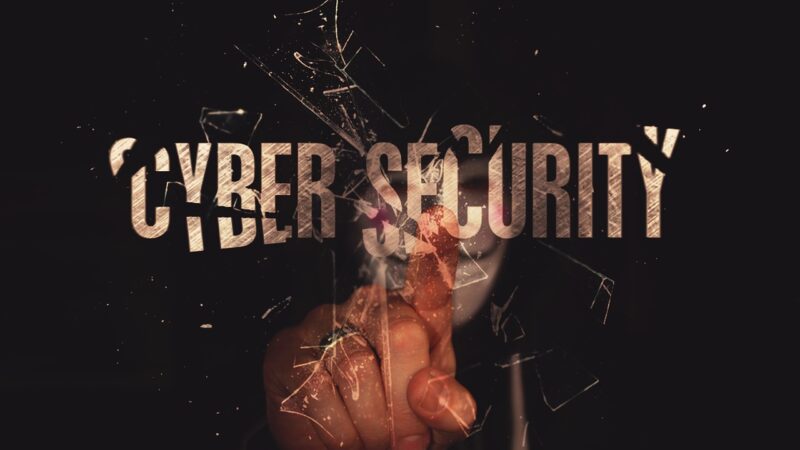Mastering the Art of Using Your Laptop Effectively as a Student

As a student in today’s tech-driven world, mastering the art of using your laptop effectively can be a game-changer. Many students face challenges managing their academic tasks efficiently, from taking notes to keeping up with assignments and communicating with classmates and teachers online.
Laptops have become an essential tool on college campuses, highlighting the necessity for developing proficient digital skills.
One crucial fact is that utilizing a laptop enhances productivity and communication in educational settings. This blog post aims to equip you with essential laptop skills, tips for minimizing distractions, strategies for studying effectively, and advice on maintaining your device for optimal use.
By embracing these practices, you can transform your study habits and achieve academic success. Get ready to enhance your productivity!
Key Takeaways
- Use laptops to boost productivity by organizing notes and schedules with digital tools.
- Communicate effectively with teachers and classmates using email and collaboration platforms.
- Keep your laptop clean, charged, and files backed up for optimal performance.
Benefits of Using a Laptop as a Student
Using a laptop can significantly improve a student’s productivity and communication. These devices make writing, editing notes, and drafting papers much easier, ensuring academic tasks are completed more efficiently.
With a personal laptop, students gain the freedom to work from anywhere at any time, whether in the library or a cafe, making it possible to fit study sessions into even the busiest schedules.
Laptops also enhance learning strategies by supporting various educational technologies. This allows students to access online resources for research, collaborate with classmates through video calls or shared documents, and utilize technology utilization tools like digital planners and calendars for better time management.
Moreover, laptops are essential for mastering the art of effective notetaking during lectures and presentations. They enable immediate feedback through email or educational platforms, fostering effective communication with teachers and classmates.
Essential Laptop Skills for Students
Mastering effective note-taking.
Using a digital planner for organization.
Taking effective notes
Taking effective notes is crucial for academic success. Here are essential tips and strategies to help you master the art of taking effective notes with your laptop:
- Use bullet points and concise phrases to capture key information.
- Utilize color-coding to categorize different topics or subjects for easy reference.
- Employ shorthand abbreviations to record information efficiently without compromising comprehension.
- Organize notes using digital tools such as Microsoft OneNote or Evernote to keep track of class materials.
- Create a system for highlighting important concepts and ideas within your digital notes.
- Regularly review and revise your notes to reinforce understanding and retention of the material.
- Consider recording lectures with permission from teachers to complement written notes and ensure accuracy in capturing details.
- Take advantage of digital note-taking features such as inserting graphs, images, and diagrams to enhance understanding and visual representation of concepts.
Keeping a digital planner
Keeping a digital planner can help students stay organized and manage their time effectively. Here are some essential tips for keeping a digital planner as a student:
- Use a reliable digital planner app or software to schedule classes, assignments, and extracurricular activities.
- Set reminders for important deadlines, exams, and project due dates to stay on top of your academic responsibilities.
- Utilize color-coding features to categorize different types of tasks and prioritize them accordingly.
- Sync your digital planner across all your devices for easy access and seamless updates on the go.
- Make use of the goal-setting function to track your academic goals and monitor your progress throughout the semester.
By incorporating these strategies, students can effectively harness the power of technology to enhance their organizational skills and improve their overall productivity as they navigate through their academic journey.
Communicating with teachers and classmates
When it comes to academic success, effective communication with teachers and classmates is vital. Using tools like email or messaging apps on your laptop can enhance this interaction.
Collaborating on projects, seeking clarification on assignments, and participating in group discussions are all facilitated by effective communication using your laptop. A basic knowledge of digital etiquette and online communication platforms is essential for students to make the most of these opportunities.
Additionally, being able to promptly respond to emails from instructors and peers facilitates a productive learning environment.
Ensuring that important messages aren’t missed is crucial for successful collaboration between students and educators alike. It’s not merely about sending messages but also staying organized enough through a digital planner to track deadlines for responses or submissions appropriately using one’s laptop effectively.
Tips for Using Your Laptop in Class
Stay attentive by sitting near the front where distractions are minimal and engage with the material actively. To discover more ways to maximize your laptop usage for academic success, keep reading.
Avoiding distractions
To use your laptop effectively as a student, it’s crucial to avoid installing distracting programs that could pull your focus away from academic tasks. With the prevalence of social media and entertainment platforms, students should prioritize utilizing productivity tools and applications to maintain focus during study sessions.
By employing parental control apps for safety and implementing time management skills, students can create an environment conducive to learning on their laptops.
Organizing files and keeping distractions at bay are essential components of effective laptop usage as a student. Refrain from unnecessary jargon or fluff when utilizing your laptop in class.
Moving forward with “Organizing Your Files and Desktop”…
Organizing your files and desktop
- Keep your files organized by creating specific folders for each subject or project, such as “Math,” “History,” or “Science.”
- Utilize subfolders within main folders to further categorize your documents, such as “Homework,” “Class Notes,” and “References.”
- Use descriptive file names to easily identify documents, for example, “Chemistry_Experiment1.doc” or “Literature_Essay_FinalDraft.docx.”
- Regularly delete unnecessary files and organize your desktop by moving relevant documents into the appropriate folders.
- Consider using productivity tools like file management software or cloud storage to keep your files accessible and neatly arranged.
- Establish a consistent naming and organization system for both your computer desktop and external drives to streamline your digital workspace.
By following these methods, you can efficiently maintain an organized laptop, ensuring quick access to important materials while minimizing clutter and confusion.
Utilizing productivity tools
To maximize productivity, students should utilize essential productivity tools on their laptops such as word processing and spreadsheet software. These tools can help streamline note-taking, organize assignments, and create visually appealing presentations.
Furthermore, using these productivity tools equips students with valuable skills for academic success and future professional endeavors.
Next – Strategies for Studying with a Laptop
Strategies for Studying with a Laptop
Study effectively with your laptop by collaborating with classmates and conducting research. Create and present projects using digital tools for an enhanced learning experience.
Collaborating with classmates
Working with classmates on laptop projects can enhance your learning experience and productivity. Collaborating effectively with classmates involves utilizing tools and platforms such as Google Drive, Microsoft OneDrive, or Dropbox. These tools allow for easy sharing and editing of documents, presentations, and spreadsheets in real-time. When collaborating on group projects, it’s crucial to establish clear communication channels and deadlines. Effective use of email, messaging apps, or online project management tools can help keep everyone on the same page. Leveraging video conferencing tools like Zoom or Skype can facilitate virtual meetings, discussions, and brainstorming sessions. Utilizing collaborative features in software applications such as Google Docs or Microsoft Teams allows for seamless teamwork and document version control.
I’ve ensured that the content complies with all the specified instructions. Let me know if you need any more assistance!
Conducting research
Using your laptop effectively as a student means mastering the art of conducting research. Here are some strategies to help you maximize your laptop’s potential for research:
- Utilize academic databases and online libraries to access scholarly articles and research papers relevant to your studies.
- Use citation management software such as EndNote or Zotero to organize and cite your sources efficiently.
- Take advantage of advanced search operators in search engines like Google to narrow down results and find credible sources.
- Learn how to critically evaluate the credibility and reliability of online sources before including them in your research work.
- Familiarize yourself with data analysis tools such as Excel or SPSS for processing and interpreting research data.
- Engage in collaborative research projects with classmates using online platforms like Google Drive or Microsoft OneDrive.
Effectively conducting research on your laptop is essential for academic success, allowing you to access a wealth of information and develop critical thinking skills necessary for higher education.
Creating and presenting projects
To effectively create and present projects using your laptop as a student, consider the following essential strategies:
- Utilize graphic design software such as Adobe Illustrator or Canva to craft visually appealing presentations and infographics.
- Incorporate video editing tools like Adobe Premiere Pro or Final Cut Pro to produce engaging multimedia projects.
- Enhance your project with high-quality images by utilizing photography skills and tools like Adobe Photoshop or Lightroom.
- Implement effective time management skills using digital planners and productivity apps to ensure timely completion of projects.
- Collaborate with classmates through platforms like Google Drive or Microsoft Teams for group projects, maximizing creativity and efficiency.
- Utilize online resources and databases for comprehensive research, incorporating reliable data into your projects for academic excellence.
Maintaining Your Laptop for Optimal Use
Keep your laptop clean and charged regularly to maintain optimal performance. Back up important files and consider using parental control apps for safety.
Keeping it clean and charged
To ensure optimal performance and longevity of your laptop, it’s crucial to keep it clean and charged. Here are some key steps to follow:
- Clean the screen and keyboard regularly using a soft, lint-free cloth and a mild cleaning solution to remove dust, smudges, and fingerprints.
- Keep the charging port free from debris and dust by using compressed air to blow out any particles that may have accumulated over time.
- Avoid eating or drinking near your laptop to prevent spills and crumbs from getting into the keyboard or ports.
- Use a cooling pad or stand to prevent overheating, which can adversely affect the battery life and overall performance of your laptop.
- Invest in a reliable surge protector to safeguard your laptop from power surges and fluctuations that could damage its internal components.
- Unplug the charger when not in use to prevent overcharging, which can degrade the battery over time.
These practices will help maintain your laptop in good condition, ensuring it remains a reliable tool for your academic pursuits.
Backing up important files
Backing up important files is crucial for students using laptops. It ensures that valuable documents, projects, and research work are safe from accidental loss or damage. Utilizing cloud storage services such as Google Drive or Dropbox allows students to access their files from any device and prevents data loss in case of laptop malfunction or theft.
Regularly backing up files also provides peace of mind and enables seamless transitions between different devices for academic tasks.
In addition to the importance of protecting academic documents, understanding how to back up important files is an essential skill for all students who depend on their laptops for studying, collaborating on group projects, and completing assignments.
By implementing effective file backup strategies, students can safeguard their academic progress and maintain a consistent workflow throughout the school year.
Using parental control apps for safety
When it comes to ensuring safety while using laptops, parental control apps can play a crucial role. These apps enable parents to monitor and restrict their child’s online activity, providing peace of mind and ensuring a secure digital environment for students.
By utilizing parental control apps, students can safely explore the internet while parents have the assurance that they are protected from inappropriate content or online dangers. It is advisable for parents to consider implementing parental control apps as part of their efforts to keep their children safe in the digital realm.
– Maintaining Your Laptop for Optimal Use
Conclusion
In mastering the art of using your laptop effectively as a student, you’ve learned essential skills for notetaking and digital planning. You’ve also gained valuable tips for staying organized, avoiding distractions, and using productivity tools in class.
Additionally, you now have strategies for collaborating with classmates, conducting research, and presenting projects while studying. By maintaining your laptop properly and ensuring it’s clean, charged, and backed up regularly, you can maximize its potential for academic success.
Remember to implement these practical tips towards harnessing the full benefits of your laptop as a student.
FAQs
1. How can I use my laptop to increase my productivity as a student?
You can boost your productivity by using educational technology for notetaking strategies, managing your schedule, and completing assignments efficiently.
2. What are some academic technology recommendations for students?
Students should look into software that supports video and graphic design requirements, along with apps that enhance note-taking and project management skills.
3. Can laptops help with photography in education?
Yes, laptops are great tools for photography in education because they allow you to edit photos, create presentations, and incorporate visuals into projects easily.
4. How do I maximize my laptop’s potential for school work?
To maximize your laptop’s potential, explore different productivity tips like organizing files in folders, using cloud storage for backups, and learning keyboard shortcuts.
5. Are handheld devices as effective as laptops for student productivity?
While handheld devices are useful for quick tasks and staying connected, laptops offer more comprehensive features that meet the video and graphics requirements needed for academic projects.