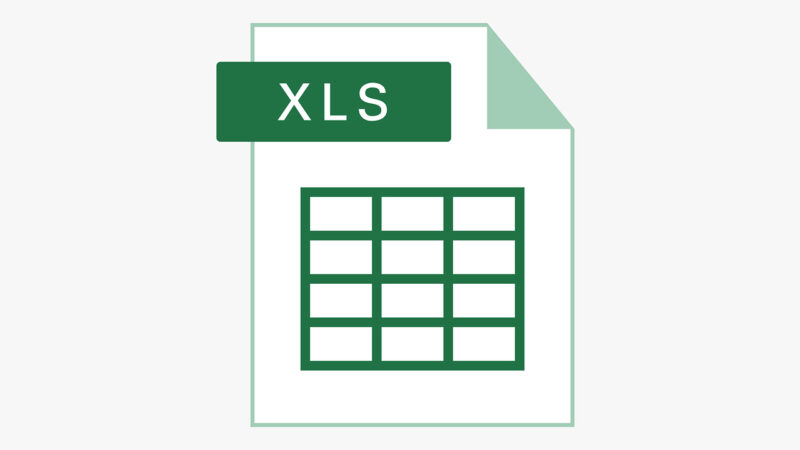Top 5 Screen Time Management Apps 2024: Ultimate User Guide

Managing screen time can feel like a constant battle, both for ourselves and our families. With screens almost everywhere, finding the right balance between digital life and real-life activities has become essential.
Recognizing this need, Clockify emerges as a pivotal tool in tracking and managing how we spend our time effectively, ensuring productivity while also allowing for necessary breaks.
In 2024, taking control of our digital exposure is more important than ever. This guide introduces you to the top 5 screen time management apps: Qustodio, Norton Family, Bark, FamiSafe, and Mobicip.
Each app offers unique features such as activity tracking, geofencing, customizable time limits on apps and websites which are crucial in enhancing focus and developing healthier habits concerning screen use.
Discovering the right app will empower you with effective time management techniques and assist in implementing a successful digital detox strategy tailored specifically to meet your needs or those of your family.
Stay informed on how each app can upgrade your daily routine for the better. Read on!
Key Takeaways
- Clockify helps track and manage time effectively, balancing productivity with breaks.
- Qustodio is great for setting daily screen limits and offers app blocking and tracking.
- Norton Family provides robust parental controls to keep kids safe online by monitoring device usage.
- Bark tracks digital activities to identify potential issues, ensuring a safer online environment for kids.
- FamiSafe allows parents to manage and limit children’s screen time with customizable features.
The Importance of Managing Screen Time
Moving on from the introduction, managing screen time becomes crucial in today’s digital world. Excessive screen use leads to distractions, affecting productivity and focus enhancement.
People find themselves multitasking without accomplishing much, losing valuable time that could be used more efficiently. Screen time control is essential for developing healthy habits and ensuring digital wellbeing.
For children, setting app usage limits with parental monitoring tools promotes a balanced life between online activities and real-world interactions. It helps in preventing overexposure to potentially harmful content while fostering better study habits and sleep patterns.
Time management for students has become paramount; selecting the right apps can make a significant difference in their academic performance and overall development.
Top 5 Screen Time Management Apps for 2024
Manage screen time effectively with the top 5 apps for 2024:
– Qustodio
– Norton Family
– Bark
– FamiSafe
– Mobicip
Qustodio
Qustodio ranks as the best overall app for limiting screen time, allowing users to set daily screen time limits. It offers features like app and web time limits, app blocking, and activity tracking.
Qustodio ensures efficient parental control, aiding in managing distractions and developing healthy habits with customizable time limits. With its robust capabilities, Qustodio stands out as a premier tool for families seeking effective screen time management solutions.
Qustodio is a game-changer when it comes to parental control and managing screen time effectively.
Norton Family
Norton Family is a top-rated parental control app in 2024, offering robust features for managing screen time and ensuring children’s online safety. With this app, parents can track their child’s device usage and set limits on screen time to establish healthy habits.
Norton Family also provides tools for blocking inappropriate content and monitoring social media activity, empowering parents to create a safe digital environment for their kids. Additionally, the app offers location tracking features, giving parents peace of mind while allowing children some independence.
Norton Family stands out as an effective tool for managing screen time and ensuring children’s safety online. This powerful parental control app equips parents with comprehensive features to oversee their child’s device activities and guide them toward responsible digital use.
Bark
– Bark offers comprehensive monitoring and alert features, helping parents manage their kids’ screen time more effectively. This app is designed to track digital activities and identify potential issues, reinforcing a safer online environment for children.
With its capabilities in tracking messages, emails, YouTube, and social media platforms, Bark enables parents to stay informed about their kids’ online interactions while offering peace of mind.
Now let’s explore the essential features to look for in a screen time management app.
FamiSafe
FamiSafe, a leading parental control app, offers features for managing and limiting screen time on children’s devices. With its app and web time limits, parents can ensure their kids’ digital activities are balanced.
The customizable time limits function allows parents to tailor usage according to their family’s needs while ensuring efficient screen time allocation. FamiSafe also provides robust app blocking capabilities, enabling parents to manage app usage and prevent distractions effectively.
Moreover, with FamiSafe’s geofencing feature, parents can track their children’s whereabouts and establish safe zones for them. This comprehensive parental control app is essential in today’s everchanging digital realm as it not only promotes efficient screen time management but also enhances the safety of children online.
Mobicip
Mobicip is a top-rated mobile device management and parental control app designed to help families manage screen time efficiently. With its app management tools, Mobicip allows parents to set app and web time limits, track activity, and block specific apps deemed inappropriate.
Families can customize time limits based on individual needs and gain access to geofencing features for added safety. With Mobicip, users can develop healthy habits around screen usage while ensuring efficient task management for increased productivity.
The 2024 user guide showcases Mobicip as an essential tool in the realm of screen time management apps, tailored towards enhancing efficiency and fostering distraction management within families.
This ever-evolving solution underpins the importance of developing bespoke strategies for managing screen time effectively while unlocking the secrets of enhanced productivity amongst both children and adults.
Features to Look for in a Screen Time Management App
When choosing a screen time management app, consider customizable time limits and app blocking. Activity tracking and geofencing are also important features to seek in an app.
App and Web Time Limits
Limiting app and web time is crucial for managing screen usage. It helps to track and develop healthy habits, boosting productivity for both adults and children. The ability to set customizable time limits on specific apps and websites ensures a balanced approach to screen time management, allowing users to focus on tasks efficiently.
This feature is a key factor when choosing the right screen time management app, as it provides control over individual usage of various digital platforms. Moreover, with the advancement in technology, modern time tracking software also includes this functionality to cater to the ever-evolving needs of users seeking more than just basic monitoring capabilities.
Customizable Time Limits
Customizable time limits are a crucial feature in screen time management apps. With this functionality, users can tailor specific time restrictions to fit their individual needs and schedules.
This allows for greater flexibility and control over the amount of time spent on devices, ultimately aiding in developing healthier screen habits.
These customizable time limits not only promote better productivity but also support the efficient use of technology for both individuals and families. Additionally, these features are essential in parental control apps as they enable parents to set customized limits based on their children’s unique requirements and daily routines.
Customizable time limits play a key role in enhancing the effectiveness of screen time management apps by empowering users to take charge of their digital usage effectively.
App Blocking
When managing screen time, app blocking is crucial for ensuring productive usage. Look for apps that offer robust app blocking features to limit access to distracting or inappropriate applications.
This helps in developing positive screen time habits and maximizing productivity. With the right app blocking functionality, users can effectively manage their time by controlling access to non-productive apps and encouraging the use of productivity apps.
Moving on to “Activity Tracking”…
Activity Tracking
To effectively monitor and manage screen time, it’s crucial for the chosen app to include activity tracking features. With activity tracking, users can easily monitor the time spent on various apps or websites, gaining insight into usage patterns and habits.
This feature empowers users to make informed decisions about their screen time and develop healthier digital habits. By utilizing activity tracking, individuals can gain a clear understanding of their device usage, allowing them to take proactive steps towards better managing their screen time.
By incorporating activity tracking into the selected screen time management app, users can actively engage in monitoring and regulating their daily screen consumption. With this feature integrated within the app, individuals are equipped with valuable insights that enable them to track their time on different applications efficiently and cultivate positive digital behaviors.
…
Geofencing
Geofencing allows setting up virtual boundaries for device usage, offering parents the ability to monitor and control when and where devices are used. This feature is essential in managing screen time, as it enables parents to establish safe zones for their children’s device usage.
Geofencing helps track time spent on screens when kids move beyond set boundaries, promoting healthier digital habits and ensuring they stay within predetermined limits. By incorporating geofencing into a screen time management app, users gain the advantage of developing better habits by keeping track of their screen time within specific geographical areas.
Geofencing provides an effective way to manage screen time by allowing customizable limits based on location. It plays a crucial role in giving families peace of mind while ensuring that screen time remains balanced with other activities.
With this tool, users can regulate their device usage patterns more effectively, helping them develop healthier habits and maintain productivity without feeling overwhelmed by excessive screen time.
Additionally, geofencing helps incorporate healthy routines into daily life by encouraging breaks from technology when outside designated areas.
How to Choose the Right Screen Time Management App
Consider your family’s needs, read reviews and ratings, and test out free trials. Make an informed decision based on those factors.
Consider Your Family’s Needs
Evaluate your family’s requirements. Think about the age and habits of each member, and any specific concerns you may have. Ensure that the chosen app can adapt to various needs within your household and provides sufficient flexibility for customization.
Take into account the activities or tasks that usually consume most of your family’s screen time, as this will be crucial in selecting an appropriate app tailored to meet these needs.
Read Reviews and Ratings
When choosing a screen time management app, it’s crucial to read reviews and ratings. By considering the experiences and feedback of other users, you can gain valuable insights into the effectiveness and usability of each app.
Reviews and ratings provide real-life perspectives on how these apps help develop healthy habits around screen time limits and usage for families.
Before making a decision, take the time to thoroughly assess the reviews and ratings of each app to find the most suitable option for managing app time limits effectively in 2024.
Test Out Free Trials
Before making a decision, always test out free trials to see which screen time management app best suits your family’s needs. These trials allow you to explore the features and functionality firsthand without any financial commitment, ensuring you make the right choice for managing screen time effectively.
Exploring the free trials lets users experience each app’s interface and functions before settling on the most suitable one. By taking advantage of these trial periods, individuals can assess if the apps align with their preferences and provide adequate control over screen time usage.
Conclusion
Discover the power of managing screen time with these top 5 apps for ultimate control. Take charge of your digital life and make smarter choices for you and your family’s well-being.
Embrace the potential impact of effective screen time management in today’s fast-paced world. Seek out further resources to continue your journey toward a healthier relationship with technology.
Let’s take on this adventure together, one app at a time!
FAQs
1. What are the top 5 screen time management apps for 2024?
The top 5 screen time management apps for 2024 help you control how much time you spend on your devices and develop healthy habits.
2. How can these apps help me manage my screen time?
These apps track how long you use your phone or computer and set limits to encourage taking breaks, helping you develop better habits.
3. Will these apps teach me new ways to manage my device usage?
Yes, by using these screen time management apps, you’ll learn new strategies to reduce unnecessary screen use and focus more on real-life activities.
4. Can I customize the settings in these screen time management apps?
Absolutely! You can adjust the settings in each app according to your personal goals and needs, making it easier to stick with good habits.