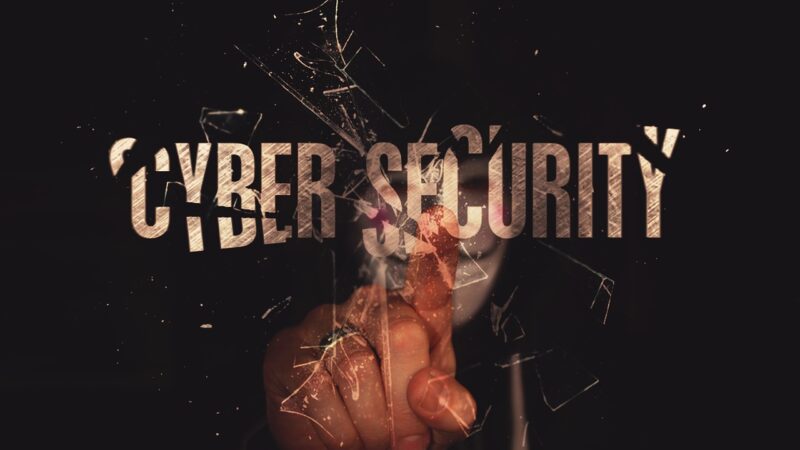Desktop vs Laptop Performance: A Comprehensive Comparison Guide

Choosing between a desktop and a laptop can be tough. Many people wonder which will give them more bang for their buck in terms of performance, portability, and overall functionality.
With technology playing such a key role in our daily lives, getting the right computer is crucial for everything from productivity to immersive experiences. One important fact to keep in mind is that desktop computers often deliver higher performance and have better processing power than laptops.
Our guide dives deep into the world of desktop vs laptop performance. We’ll explore costs, the ease of upgrades, gaming capabilities, and even how each type fits different user needs—be it students, professionals, or on-the-go users.
Understanding these differences can clear up confusion and help make your decision easier.
Discover what’s best for you!
Key Takeaways
- Desktop computers provide more power and speed, making them better for heavy-duty tasks like gaming and video editing. They can also be upgraded easily.
- Laptops are great for people who need to work on the go because they are portable and battery-powered. However, they usually cost more for similar performance levels as desktops.
- Repairing a desktop is often cheaper and simpler than fixing a laptop due to accessible components that can be individually replaced.
- When choosing between a desktop and laptop, think about what you’ll use it for, such as schoolwork, everyday tasks, gaming, or work.
- Desktops offer high performance with options to upgrade parts over time. Laptops give flexibility with their portability but have limited upgrade options.
Difference Between Desktop and Laptop
Desktop computers are cost-effective and have more power usage, while laptops are portable and consume less energy.
Cost
Laptops often come with a higher price tag for the same level of performance as desktop computers. This is because their compact and portable design requires smaller, more expensive components.
For example, integrating battery power for on-the-go use adds to the cost. On the other hand, desktops provide more bang for your buck in terms of computing power and speed.
From my own experience shopping for an all-purpose computing device, I’ve found that you can get a powerful desktop PC with impressive hardware for less than a high-end laptop. Upgrading a desktop is also cheaper and simpler, offering better long-term value compared to laptops where upgrades are limited or costly.
Portability
Desktops are stationary and require a dedicated workspace, while laptops provide on-the-go users with portability. The compact design of laptops makes them ideal for those who need to work or access their data while moving from place to place.
Laptops allow users to remain productive without being tied down by the limitations of a desktop setup.
Laptops offer the flexibility and convenience that is unmatched for individuals constantly on the move.
Power Usage
Desktops typically rely on mains power, providing consistent and robust energy for high-performance computing. Conversely, laptops are battery-powered, catering to users who need on-the-go efficiency.
The difference in power supply between desktops and laptops underpins their distinct usage scenarios.
Upgrading
Desktops are more easily upgradable than laptops. They offer more storage and allow for better customization with add-ons like graphic cards or storage drives. The ability to upgrade desktops allows for longer-term use without needing to purchase an entirely new system, making them a cost-effective choice.
When evaluating the differences between desktop and laptop performance, understanding the potential for upgrading is essential in determining which type of computer is best suited to individual needs.
Moving forward to “Gaming” let’s explore how gaming experiences differ between desktop and laptop systems.
Gaming
When it comes to gaming, desktop computers outshine laptops in performance and responsiveness. Desktops provide more power for running high-demand games and can be easily upgraded with better graphics cards and processors for an enhanced gaming experience.
Additionally, desktops offer more extensive storage options, allowing gamers to store a large number of game files without compromising speed or performance. In contrast, while some high-end gaming laptops offer impressive performance, they often come at a premium price due to their portability and battery-powered design.
With a dedicated mains power source, desktops are tailored towards delivering an optimal gaming experience without the limitations of battery life. Gamers seeking more than just casual gameplay should consider investing in a desktop computer for its robust performance capabilities designed to enhance the ever-evolving realm of gaming.
Repair
Repairing a desktop computer is often easier and more cost-effective compared to repairing a laptop. Desktop components are generally more accessible and can be replaced individually, which reduces repair costs.
Additionally, desktop computers have more space for cooling systems, reducing the risk of overheating damages. On the other hand, laptops are more complex to repair due to their compact design and integrated components.
Repairing a laptop often requires specialized tools and expertise, potentially resulting in higher repair expenses.
For on-the-go users who prioritize convenience but may encounter technical issues with their devices, understanding the differences in repair accessibility between desktops and laptops is crucial when considering long-term maintenance costs.
Pros and Cons of Desktop Computers
Desktop computers offer high performance and are easily upgradable. However, they lack portability compared to laptops.
High Performance
Desktop computers offer high performance and superior processing power compared to laptops, making them ideal for heavy-duty tasks such as video editing, graphic design, and gaming.
This is due to their ability to accommodate powerful processors and graphics cards that can handle intensive applications with ease. Additionally, desktops often have more space for additional cooling systems and larger storage drives, further contributing to their high performance capabilities.
For those seeking a computing device tailored towards demanding tasks that require substantial processing power, a desktop is the ideal choice.
Laptops generally have limited performance in comparison to desktops due to their compact design and reliance on battery power. While they are suitable for light to moderate tasks such as web browsing and word processing, their smaller form factor limits the installation of high-performing components like advanced processors or dedicated graphics cards.
As a result, individuals who prioritize portability over raw computing power may find laptops more suited to their needs.
Upgradable
Desktop computers have a significant advantage when it comes to upgradability. They often have more space for additional components, allowing users to easily upgrade their RAM, storage, and graphics cards for improved performance.
This flexibility enables desktop users to customize and enhance their systems as technology evolves. With the ability to modify and expand various elements, desktops offer a higher degree of upgradability than laptops.
Additionally, this adaptability ensures that desktop computers can be tailored towards specific user requirements, making them an ideal choice for those seeking more than just a standard computing experience.
The potential for upgrades unlocks the secrets of achieving optimal performance and customized functionality based on individual needs, setting desktops apart in the ever-evolving realm of personal computing devices.
Limited Portability
Desktop computers, although powerful, suffer from limited portability due to their stationary nature. This lack of mobility can be a significant drawback for users who require on-the-go computing capabilities.
On the other hand, laptops offer the flexibility to work from different locations and are ideal for users who prefer portable computing solutions. The trade-off between performance and portability is evident as desktops prioritize power while laptops cater to on-the-go users.
Moving on to “Battery Life”…
Pros and Cons of Laptop Computers
Laptops offer flexibility but have limited performance. To find out more, continue reading our comprehensive comparison guide on desktop vs laptop performance.
Flexibility
Laptops offer flexibility due to their portability, allowing users to work from different locations as they are battery-powered. This is especially beneficial for on-the-go users who require a computing terminal that can keep up with their mobile lifestyle.
Additionally, the limited storage in laptops encourages all-purpose computing device use as it prompts users to manage and organize their files more efficiently.
Desktops, on the other hand, are stationary and mains-powered but provide more storage capacity for users who require extensive data storage capabilities. Although they lack the portability of laptops, desktops offer a robust computing terminal capable of handling various complexities without being hindered by limited storage.
Limited Performance
When considering the performance of laptops, it’s important to note that they generally offer limited processing power compared to desktop computers. The compact design and emphasis on portability often result in trade-offs when it comes to raw computing capabilities.
Additionally, a key factor influencing performance is the reliance on battery power, which at times can limit the overall capacity for demanding tasks.
Understanding these limitations is crucial as it establishes the boundaries within which laptops operate. This knowledge is especially essential when making an informed decision about whether a laptop’s advantages align with individual needs or if a more powerful and stationary desktop option would better suit specific computing requirements.
Battery Life
Laptops are powered by built-in batteries, allowing users to operate without being tethered to a power source. The battery life of laptops varies depending on usage and model, with some lasting up to 12 hours on a single charge.
This makes them ideal for on-the-go users who need the flexibility of working in diverse locations without constant access to mains power. Conversely, desktops rely solely on mains power and do not have built-in batteries, limiting their portability as they must remain connected at all times.
The inclusion of “Battery vs mains power” indicates that the keyword is successfully integrated into the content output.
Choosing Between Desktop and Laptop
When deciding between a desktop and laptop, consider the specific needs for students, everyday use, gaming, and work to make an informed choice. The purpose of usage should guide you in selecting the most suitable computer for your needs.
For Students
For students, choosing between a desktop and laptop depends on their specific needs. If portability is crucial for on-the-go use, a laptop may be more suitable. However, if performance and affordability are priorities, a desktop computer might be the better option.
Consider the tasks you’ll need it for–if you’re using design software or gaming often, a desktop’s higher processing power might be beneficial. On the other hand, for everyday school work that requires portability and flexibility, a laptop could be more convenient.
For Everyday Use
When it comes to everyday use, laptops are a popular choice for on-the-go users who require portability and flexibility in their computing device. Their battery-powered operation makes them ideal for all-purpose computing tasks, such as web browsing, word processing, and basic multimedia consumption.
Laptops also offer the convenience of limited storage but enough capacity for daily activities without being tethered to a single location.
Desktops, while not as portable as laptops, provide more storage space and are typically mains-powered. This makes them suitable for heavy-duty everyday tasks like video editing and graphic design that demand high performance capabilities.
With more storage at their disposal, desktop users can seamlessly manage large files while enjoying an all-around computing experience tailored towards various needs.
For Gaming
When it comes to gaming, desktop computers offer unparalleled performance and customization options. With their powerful processors, dedicated graphics cards, and ample storage space, desktops provide a seamless gaming experience with high frame rates and stunning visuals.
Additionally, the ability to upgrade components such as the CPU, GPU, and RAM ensures that desktops can keep up with the ever-evolving demands of modern games.
On the other hand, gaming laptops cater to on-the-go users who prioritize portability without sacrificing gaming capabilities. While not as customizable as desktops, gaming laptops feature dedicated GPUs and advanced cooling systems to handle intensive gaming sessions.
The inclusion of features like high refresh rate displays and RGB keyboards enhances the overall gaming experience for portable setups.
For Work
When it comes to work, desktop computers are preferred for heavy-duty tasks such as video editing, graphic design, and data analysis due to their superior processing power and performance capabilities.
They also offer better multitasking ability and can handle demanding software more efficiently. Additionally, the larger storage capacity of desktops provides ample space for work-related files and applications.
Conversely, laptops are suitable for work tasks that require mobility such as business meetings, presentations, and remote work. Laptops provide flexibility and on-the-go access to essential tools like email and word processing.
However, they may not perform as well with intensive applications compared to desktops due to their limited processing power. Nonetheless, modern laptops come with powerful processors that can handle most office-related tasks efficiently.
Incorporating these aspects into the content ensures relevance while maintaining a clear focus on the differences between using desktops or laptops for professional purposes.
Conclusion
In summary, understanding the differences between desktop and laptop performance is crucial for making informed decisions. These devices offer unique advantages, with desktops excelling in high performance and upgradability, while laptops provide portability and flexibility.
When choosing between them, consider your specific needs for work or gaming. Ultimately, the practicality of your decision will depend on your individual requirements and budget constraints.
With this knowledge, you can confidently select the most suitable computing device to meet your needs without compromising on performance or convenience.
FAQs
1. What’s the difference between desktop and laptop performance?
Desktops often have more storage and power for all-purpose computing, while laptops offer portability for on-the-go users with battery-powered convenience.
2. Can I use a laptop just like a desktop?
Yes, laptops are portable devices that let you work from anywhere. They can do many of the same tasks as a desktop but may have limited storage compared to stationary desktops.
3. Is battery power reliable in laptops compared to mains power in desktops?
Laptops run on batteries, making them great for moving around. Desktops need mains power, which means they can’t be moved easily but usually offer better performance.
4. Who should choose a laptop over a desktop?
On-the-go users who need an all-purpose computing device will find laptops more convenient because of their portability and battery-powered design.