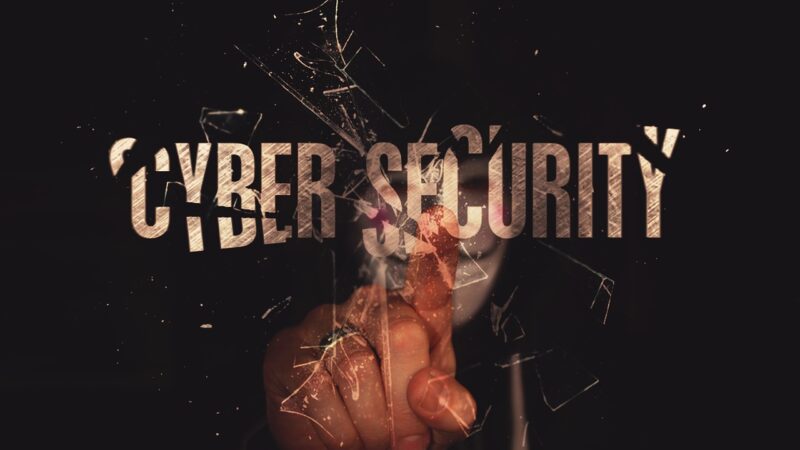Choosing Between Desktop, Laptop, and Tablet: A Comprehensive Comparison

Choosing between a desktop, laptop, and tablet can be tricky. Everyone needs a device that fits their lifestyle and work habits. Maybe you’re a student needing something portable for class or someone working from home requiring power and reliability.
This decision affects how we create content, consume media, and stay connected.
One key difference among these devices is the balance of portability versus performance. Desktops bring power but lack mobility; laptops offer a middle ground; tablets provide utmost portability with some limits on functionality.
Our article breaks down the pros and cons of each to simplify your decision-making process. Find out which device caters best to your computer technology needs—from typing capability to navigational control—while weighing user preference heavily in the mix.
Ready? Let’s find your perfect match!
Key Takeaways
- Desktops have high processing power and larger screens, making them great for heavy tasks like video editing but they take up more space.
- Laptops are portable and versatile with built-in keyboards, good for typing and on-the-go tasks but have limited processing power compared to desktops.
- Tablets are compact, lightweight, and ideal for easy carrying. They offer touchscreen navigation but might not be the best for content creation due to their smaller screens and less powerful processors.
Benefits and Drawbacks of Desktops
Desktops offer high processing power, larger screens for better viewing, and easy upgradability. However, they take up more space compared to laptops and tablets.
High processing power
High processing power means desktops can handle heavy tasks like content creation and multitasking easily. They are great for graphic design, video editing, and playing complex video games.
Desktops come with powerful CPUs and lots of RAM which makes them fast and efficient.
For those who prioritize efficiency in content creation and consumption, the high processing power of a desktop is unmatched.
Larger screens for better viewing
Desktops come with larger screens, enhancing content consumption and user-friendly experience. The size of the screen allows for a more immersive viewing experience, making it easier to consume content such as videos, images, and documents.
This feature is especially beneficial for those who require a clear view due to vision issues or prefer a more spacious display while working or streaming. Additionally, the larger screen provides better multitasking capabilities, allowing users to have multiple windows open simultaneously without compromising visibility or usability.
Moving on to “Easily upgradable”…
Easily upgradable
Desktops are easily upgradable, allowing users to customize and improve their performance with new components. This can enhance the device functionality and extend its lifespan, ensuring it meets changing needs over time.
For example, adding more RAM or upgrading the graphics card can significantly boost a desktop’s capabilities.
Laptops and tablets have limited upgradability compared to desktops due to their compact designs. While some laptops allow for upgrades in certain components like RAM or storage, this process is often more complex compared to desktops.
Tablets generally offer minimal options for hardware upgrades, as they are designed for portability and user-friendly operation rather than customization.
Takes up more space
While desktop computers are easily upgradable, they take up more space than laptops and tablets. This may be a drawback for those with limited room or who value portability. Additionally, if you have a small working area or need to move your device frequently, the larger size of a desktop could be inconvenient.
However, if space is not an issue and you require high processing power and large screens for better viewing, a desktop might still be the best option for you.
Consider how much physical space you have available before making your decision between desktops, laptops, and tablets. Keep in mind that choosing a device that fits comfortably within your workspace is essential to ensure user-friendly functionality and convenience.
Advantages and Disadvantages of Laptops
Laptops are portable and versatile, making them suitable for on-the-go tasks. Their limited processing power, however, can restrict performance. To explore further details about choosing the right device for you, continue reading the blog.
Portable and versatile
Laptops, with their compact size and lightweight design, are highly portable, allowing you to work from anywhere. They also offer versatility by being able to switch between different tasks seamlessly.
Tablets provide portability as well, enabling users to effortlessly carry them around for both work and leisure activities. Their versatility lies in their ability to be used for various purposes such as reading, watching movies, or even light productivity tasks.
When it comes to choosing the right device based on portability and versatility, it is crucial to consider your specific needs and usage patterns. Operating systems also play a vital role in determining how user-friendly and adaptable a device will be for your daily routines.
Limited processing power
Desktops offer high processing power, making them suitable for resource-intensive tasks like gaming and video editing. On the other hand, laptops and tablets have limited processing power compared to desktops, which may affect their performance with complex applications and multitasking.
When deciding between these devices, it’s crucial to consider your need for processing capability as it directly impacts your user experience and overall productivity. Each device offers unique benefits that cater to different user preferences and requirements.
Moving on from the discussion of limited processing power, let’s delve into the benefits and drawbacks of each device while considering user-friendly features that can influence decision-making.
Typing capability
Laptops offer a built-in keyboard, making them suitable for typing tasks. The keyboards are usually full-sized, providing comfortable and efficient typing experience. Tablets, on the other hand, often require an additional keyboard accessory for extensive typing.
This can affect the overall portability and user-friendliness of tablets for individuals who prioritize typing capability.
When it comes to choosing between devices based on their typing capability, considering your preferences and daily usage is essential in making an informed decision. For individuals who frequently engage in extensive typing tasks such as writing reports or emails, a laptop with its built-in keyboard may be more convenient than a tablet that requires an external keyboard accessory.
Navigational control
When it comes to navigational control, laptops offer touchpad and keyboard navigation, providing a variety of options for users. Tablets, on the other hand, rely heavily on touchscreen controls for navigation and interaction with apps and programs.
The choice between these devices depends on user preference and the type of tasks being performed.
Laptops can be navigated using trackpads or external mice for precise cursor control. Alternatively, tablets primarily use touchscreens for navigation, implementing gestures like tapping, swiping, pinching to zoom in/out.
User-friendly interfaces are essential when deciding which device best suits your needs.
Pros and Cons of Tablets
Tablets offer compact and lightweight designs, ideal for on-the-go use. However, they may have limited functionality for content creation compared to traditional desktops or laptops.
Compact and lightweight
Tablets are designed to be compact and lightweight, making them highly portable and easy to carry around. Their small size and weight make them convenient for travel, whether for work or leisure.
Additionally, their sleek and slender build allows for comfortable one-handed use when reading or browsing the web. The compact nature of tablets also makes them an ideal choice for individuals who value mobility and convenience in their computing devices.
Laptops offer a balance between portability and functionality due to being more substantial than tablets but still relatively lightweight. They are designed with portability in mind while offering a larger screen size compared to tablets, enabling users to work on various tasks comfortably.
This makes laptops a versatile option suitable for both work-related activities and entertainment purposes while on the go or away from home.
Limited functionality for content creation
Tablets offer limited functionality for content creation due to their smaller screens and less powerful processors. This can make tasks like graphic design or video editing more challenging and time-consuming.
However, some users may find creative apps and accessories that enhance the process.
When it comes to content creation, laptops with larger screens and more processing power are usually preferred over tablets. The flexibility of a laptop allows for a wider range of software options, making it easier to handle complex projects such as graphic design or video editing.
In my experience, using a tablet for content creation has limitations because of its smaller size and processing capabilities. When I shifted to a laptop, I found it much more efficient for creating visually appealing content.
Touchscreen navigation
When it comes to touchscreen navigation, tablets offer an intuitive and user-friendly experience. The ability to directly interact with the screen makes tasks such as scrolling, zooming, and selecting items more convenient.
This feature enhances user-friendly functionality and can be particularly beneficial for those seeking a device that offers easy and accessible navigation.
Touchscreen navigation | Userfriendly
User preference
User preference plays a significant role in choosing between a desktop, laptop, or tablet. Understanding your specific needs and usage patterns will help determine which device best suits you.
Consider factors such as operating systems, portability, mobility, performance, and features when making your decision. It’s important to weigh the benefits and drawbacks of each device carefully before making your choice.
Which Device is Best for You?
Consider your needs and usage when choosing a device. Evaluate factors like operating system, portability, performance, and features to make the best decision for you.
Consider your needs and usage
When deciding among a desktop, laptop, or tablet, it’s crucial to consider your individual needs and how you plan to use the device. This involves assessing whether you require high processing power for complex tasks, a larger viewing screen for better visibility, or portability and mobility for on-the-go usage.
Understanding your specific needs and usage patterns will help determine which type of device best suits your requirements.
Evaluating the operating system compatibility with your tasks is essential in determining whether a desktop, laptop, or tablet aligns with your usage preferences. Additionally, considering factors such as performance features and portability will enable you to make an informed decision that supports your desired functionality and convenience.
Operating system
Consider the operating system when choosing between a desktop, laptop, or tablet. Each device has its own system – Windows, macOS, or Chrome OS for desktops and laptops; while tablets usually run on iOS or Android.
The choice of operating system affects compatibility with software and apps, so consider your preferences and requirements to ensure a seamless user experience.
The selection of an operating system is crucial in determining the performance and functionality of your device. It directly impacts the availability of applications and ease of use.
For instance, if you are accustomed to specific software or apps that only run on certain systems such as Windows-exclusive programs like Microsoft Office Suite, it’s important to align your choice with this requirement for optimal productivity.
Portability and mobility
When it comes to portability and mobility, it’s essential to consider your lifestyle and how you plan to use the device. Laptops offer the flexibility of being able to work from different locations, making them ideal for students or professionals who are often on the go.
On the other hand, tablets are more compact and lightweight, suitable for individuals seeking a highly portable option for entertainment and light productivity tasks.
The decision between a laptop and a tablet ultimately depends on your need for power versus convenience. While laptops provide more functionality and processing power, tablets cater to those looking for maximum portability in their computing experience.
So, when considering which device is best suited for you, weighing the advantages of both in terms of portability can lead to an informed decision that aligns with your personal requirements.
Performance and features
When considering the performance and features of desktops, laptops, and tablets, it’s essential to evaluate their processing power, screen size, upgradability, portability, and versatility.
Desktops typically offer high processing power for demanding tasks such as gaming or video editing. In contrast, laptops provide a balance between performance and portability with features like built-in keyboards and trackpads.
Tablets prioritize lightweight design and touchscreen navigation but may have limited functionality for specific tasks. Understanding these key characteristics can guide your decision-making process when choosing the right device for your needs.
As you weigh the performance and features of desktops, laptops, and tablets to fulfill your computing requirements effectively. Keep in mind that each type offers distinct benefits suited to different users’ demands.
By carefully considering these differences alongside factors such as operating systems you prefer or preferred mobility levels will help you make an informed decision aligning with your usage patterns.
Final Verdict
The right device depends on personal preference. Consider a combination of devices for different purposes. Read more to make an informed decision.
The right device depends on personal preference
The right device ultimately depends on personal preference. Considering your needs and usage, preferred operating system, portability and mobility requirements, as well as the desired performance and features will guide you to choose the best fit for you.
Additionally, a combination of devices for different purposes may be ideal to cater to varying needs and preferences.
When making a decision between desktops, laptops, and tablets, keep in mind that there is no one-size-fits-all solution—each device has its unique strengths and limitations. Whether it’s high processing power from a desktop, portability of a laptop or the compact design of a tablet, it all comes down to personal choice.
Consider a combination of devices for different purposes
When deciding between desktops, laptops, and tablets, it’s essential to consider a combination of devices for different purposes. For example, using a desktop for tasks that require high processing power and a larger screen, while utilizing a laptop or tablet for on-the-go portability and versatility.
This approach allows you to maximize the benefits of each device depending on your specific needs and usage. By combining devices, you can enjoy the advantages of different form factors and functionalities tailored towards various tasks such as content creation, mobility, or leisure activities.
Conclusion
In evaluating desktops, laptops, and tablets, consider your needs and operating system. These devices offer different strengths in performance and mobility. Personal preference will guide the right choice for you.
A combination of devices may be suitable for various purposes.
FAQs
1. What are the key differences between a desktop, laptop, and tablet?
The main differences lie in their size, portability, and power. Desktops offer more power for tasks but stay in one place. Laptops balance power with the ability to move around. Tablets are highly portable and great for simple tasks.
2. How do I decide which is best for me: a desktop, laptop, or tablet?
Think about what you need it for. If you play games or edit videos, a desktop might be best. For school or work that moves around with you, try a laptop. If you read or watch shows on the go, get a tablet.
3. Can I use a tablet for everything I do on a desktop or laptop?
Tablets are handy and portable but might not match the power or functionality of desktops and laptops for heavy-duty tasks like gaming or professional video editing.
4. Is one more expensive than the others: desktops, laptops, or tablets?
Generally speaking;desktops can be cheaper than laptops when comparing similar performance levels because they’re bigger and don’t need miniaturized parts;tablets can range widely in price based on features but often are less expensive than high-end laptops.