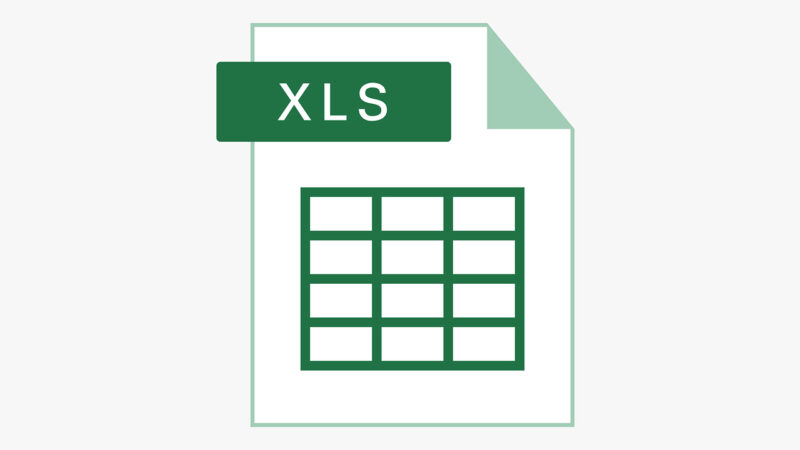How to Build a Budget Gaming PC: Step-by-Step Guide

Building a budget gaming PC might seem like a challenge, especially if you’re new to the world of gaming desktops. Many people worry they won’t get good performance without spending a lot of money.
This concern is common among beginners and those updating their current setups on a tight budget. Our guide is here to show that assembling a budget-friendly gaming PC is not only possible but can also be an enjoyable journey.
A crucial fact about building computers: Understanding the various parts and how they work together significantly boosts your confidence during assembly. Our step-by-step guide demystifies the process, focusing on essential components like the motherboard, processor (CPU), graphics card (GPU), and RAM—all tailored for gamers needing power without breaking the bank.
We’ll walk you through each phase, from selecting parts to installing your operating system. Ready to create your own gaming haven?
Key Takeaways
- Gather the right tools like screwdrivers, anti-static wrist strap, and cable ties before you start building your budget gaming PC. This makes the process smoother.
- Choose essential components with care, focusing on compatibility between CPU, GPU, motherboard, and RAM to ensure best performance within your budget.
- Pay attention to cooling by selecting a good CPU cooler and ensuring proper airflow in your case. This keeps your PC running well without overheating.
- Do a test run of assembled components outside the case first. It helps catch any problems early before everything is set up inside the PC case.
- Carefully install each component step by step – from mounting the power supply to adding storage drives. Follow guides or online tutorials if you get stuck at any part.
Preparing to Build a Budget Gaming PC
Gather necessary tools and select the right PC case before starting. Make sure to carefully choose all components required for a budget gaming PC setup.
Necessary tools
Building a budget gaming PC requires the right set of tools. Having these at hand streamlines the process, making the assembly smoother and faster.
- Screwdriver Set: You’ll need both Phillips and flathead screwdrivers for various screws in your PC components. A magnetic tip can be handy for retrieving dropped screws.
- Anti-Static Wrist Strap: This ensures you don’t transfer static electricity to sensitive parts while constructing your budget gaming PC.
- Needle-nose Pliers: Great for holding or twisting small parts that are hard to manage with fingers alone.
- Cable Ties: Keep your cables organized and out of the way for better airflow within the case.
- Thermal Paste: Essential when installing the CPU cooler, it enhances heat transfer from the CPU to the cooler.
- Soft Cloth: For wiping down components before installation, ensuring they’re clean and dust-free.
- Flashlight: Helps illuminate dark corners of your case, so you can see exactly where everything should go.
- USB Drive (8GB or larger): Necessary for installing an operating system on your new gaming computer.
Each of these tools plays a crucial role in the successful assembly of a DIY gaming PC assembly guide project. From my experience, not having something as simple as cable ties can lead to frustrating cable management issues later on. Therefore, preparing all necessary tools before starting ensures a smooth building process, turning constructing a budget-friendly gaming PC into an enjoyable task rather than a challenge.
Choosing the right PC case
When building a budget gaming PC, choosing the right PC case is crucial. The case not only houses all your components but also affects airflow and aesthetics. Look for a case that accommodates your motherboard size, has adequate cooling options, and allows for easy component installation.
Additionally, consider the number of drive bays and expansion slots to ensure compatibility with your chosen components. A well-ventilated case with cable management features can help in keeping your build clean and maintaining optimal temperatures inside the system.
Now let’s move on to selecting the most important components for a gaming PC.
Selecting the right components
To build a budget gaming PC, start by gathering the necessary tools and selecting the correct PC case. When choosing components, prioritize essential parts such as CPU, GPU, motherboard, RAM, storage (SSDs and HDDs), PSU, system cooling, peripherals, and OS.
Ensure to pay close attention to each component’s specifications and compatibility with your desired setup to avoid any potential issues during the assembly process. Also look for discounts on components to make cost-effective choices throughout the build.
Once you’ve prepared all necessary components for your budget gaming PC build including CPU cooler and RAM among others; carefully begin installing each part following detailed step-by-step instructions ensuring that all is in place before moving onto the next component.
After setting up all the key parts of your gaming computer system along with an operating system; you will be well on your way towards constructing your own budget-friendly gaming rig!
The Most Important Components for a Gaming PC
The gaming PC requires crucial components such as the CPU, GPU, motherboard, RAM, storage (SSDs and HDDs), PSU, cooling system, peripherals, and OS. Each component plays a vital role in ensuring the performance and capabilities of your budget gaming PC.
Central Processing Unit (CPU)
The Central Processing Unit (CPU) is a crucial part of a budget gaming PC. When selecting a CPU, it’s important to consider your gaming needs and the overall performance you desire.
The keyword “Budget PC” suggests that finding an affordable yet high-performing CPU is essential for this process.
It’s also crucial to understand the instruction manual that comes with your chosen CPU, which can provide specific details on installation and compatibility. This aligns with the beginner’s guide aspect in ensuring that new PC builders have access to valuable information.
By following these steps meticulously, anyone can begin constructing their own budget-friendly gaming computer without feeling daunted by the process.
Graphics Processing Unit (GPU)
Now, let’s shift our focus to the Graphics Processing Unit (GPU) – a crucial component for gaming PCs. The GPU is responsible for rendering images and videos with high-quality graphics while ensuring smooth gameplay.
It works closely with the CPU to process visual data rapidly, allowing for an immersive gaming experience. When selecting a GPU for your budget gaming PC, consider factors such as performance benchmarks, VRAM capacity, and compatibility with other components.
For example, AMD and NVIDIA offer budget-friendly GPUs like the GeForce GTX series or Radeon RX series that provide excellent value for money and are suitable for mid-range gaming setups.
As you assemble your budget gaming PC, integrating a reliable GPU will significantly enhance your gaming experience without breaking the bank. By carefully selecting a cost-effective yet powerful graphics card based on your specific needs and preferences, you can optimize your system’s performance while staying within budget constraints.
Motherboard
After installing the Graphics Processing Unit (GPU), the next crucial step in building a budget gaming PC is to select the right motherboard. The motherboard acts as the main circuit board where all other components are connected.
It provides slots for the CPU, memory, and peripheral connectors essential for your gaming PC’s functionality. Choosing a suitable motherboard that matches your budget and supports your desired components such as CPU and RAM is pivotal in building an efficient gaming setup.
It’s important to consider factors such as compatibility with the chosen CPU, available expansion slots for future upgrades, and necessary features like built-in Wi-Fi or overclocking support when selecting a motherboard for your budget gaming PC.
Integrating these considerations ensures optimal performance and flexibility as you construct your new gaming system from scratch.
Memory (RAM)
The memory (RAM) is a crucial component of a gaming PC, allowing for fast data access and storage. It’s essential to choose RAM that aligns with your motherboard’s specifications, ensuring compatibility.
When selecting RAM, consider the speed and capacity based on the games you plan to play and any other tasks you’ll perform. The RAM installation process involves matching the notches on the module with those in the slot and firmly pressing it in place until the clips snap shut.
After installing the RAM, ensure it’s recognized by checking your system settings or using diagnostic software.
Moving forward to “Storage: Solid-State Drives (SSDs), Hard Disk Drives (HDDs)”, let’s explore how these components contribute to an efficient gaming PC setup.
Storage: Solid-State Drives (SSDs), Hard Disk Drives (HDDs)
When building a budget gaming PC, choosing storage is crucial. Solid-state drives (SSDs) offer faster data access and boot times compared to hard disk drives (HDDs), but tend to be pricier per gigabyte.
Alternatively, HDDs provide more affordable storage solutions with higher capacities but are slower in performance. A balanced approach could involve using an SSD for the operating system and frequently used applications while opting for an HDD as additional storage for games, media files, and documents.
Exploring different components for a budget gaming PC also entails understanding the advantages and trade-offs between SSDs and HDDs. Utilizing both types of storage allows users to enjoy speed where needed without overspending on large capacity SSDs – creating a cost-effective yet efficient setup.
Power Supply Unit (PSU)
The Power Supply Unit (PSU) is a vital component in building a budget gaming PC. It’s essential to select a PSU that meets the power needs of your build, ensuring compatibility and reliability.
When choosing a PSU, consider factors such as wattage, efficiency rating, and modular or non-modular design. A higher efficiency rating like 80 PLUS Bronze or Gold can minimize energy wastage and reduce electricity bills.
Calculating the total power consumption of all components helps determine the appropriate wattage for the PSU, preventing underpowered systems or unnecessary costs. Finding discounted PSUs from reputable brands can help stay within budget without compromising quality.
When installing the PSU, ensure it fits securely in the case and connects correctly to all components. Proper cable management not only enhances airflow but also prevents clutter inside the case, improving aesthetics and cooling performance.
Additionally, using cable ties or velcro straps keeps cables organized and maintains a clean interior for better airflow. Integrating these steps into building a budget gaming PC ensures an efficient system with an optimal Power Supply Unit (PSU).
System Cooling: CPU Cooling and Chassis Airflow
To ensure optimal performance, proper cooling for your CPU and airflow within the chassis is crucial when building a budget gaming PC. Selecting an efficient CPU cooler and ensuring good chassis airflow can help prevent overheating, maximizing your PC’s longevity and performance.
Utilizing fans strategically inside the case will further aid in maintaining lower temperatures during heavy usage, contributing to a smoother gaming experience without compromising on hardware safety or efficiency.
[First-Hand Experience]: When I built my budget gaming PC, I discovered that investing in quality CPU cooling and paying attention to chassis airflow made a noticeable difference in overall system performance.
By carefully selecting components with these considerations in mind, I was able to create a reliable gaming setup that effectively managed heat even during extended use.
Peripherals
Assembling a budget-friendly gaming PC calls for careful consideration of peripherals. These are the essential external devices that complement your system, including monitors, keyboards, mice, and headsets.
Before making any purchases, evaluate your specific gaming needs to ensure that the peripherals you choose meet those requirements without breaking the bank. Keeping an eye out for discounts on popular gaming peripheral brands can also help in building a complete setup within your budget.
Ensuring a seamless and enjoyable gaming experience involves selecting appropriate peripherals tailored to suit your preferences, providing an immersive environment without compromising performance.
By finding cost-effective options through strategic shopping techniques and understanding the importance of each peripheral’s role in enhancing gameplay, you can successfully build a satisfying gaming rig without overspending.
Operating System (OS)
The operating system (OS) is a critical component of your gaming PC. It serves as the software interface between the hardware and user, providing essential functions for running games and applications.
Choosing an OS tailored to gaming needs, such as Windows 10 or Linux, ensures optimal performance and compatibility with various games and peripherals. Installing the OS involves creating a bootable USB drive with the installation files, then following on-screen instructions to set up the operating system.
Lastly, remember to install necessary drivers like graphics card drivers for smooth gaming experience.
When constructing your budget-friendly gaming PC, selecting a suitable operating system sets the stage for an exceptional gaming experience. With well-informed decisions about crucial components such as CPU, GPU, motherboard, memory (RAM), storage options like SSDs and HDDs along with power supply unit (PSU), efficient system cooling setup that includes CPU cooling solutions are vital in enhancing overall performance ensuring every dollar spent reaps maximum benefit enabling you to enjoy a seamless gameplay experience firsthand.
Step-by-Step Guide to Building a Budget Gaming PC
Building a budget gaming PC involves a series of simple steps. Read on to learn the step-by-step process for creating your own gaming computer.
Install CPU
To install the CPU into your budget gaming PC, ensure you have a clean workspace and are properly grounded to avoid static. Use the following steps for successful installation:
- Open the CPU socket by lifting the lever on the motherboard.
- Carefully align the CPU with the socket, ensuring that the notches on the CPU match those on the socket.
- Gently place the CPU into the socket without using force, making sure it sits evenly.
- Lower and secure the lever to lock the CPU in place.
- Apply thermal paste onto the CPU before installing any cooling solutions to aid in heat transfer.
Once this is done, you have successfully installed your CPU!
(Optional) Install M.2 SSDs
Once the CPU is in place, you may consider adding M.2 SSDs to enhance your gaming PC. Here’s how you can do it:
- Locate the M.2 slot on your motherboard.
- Insert the M.2 SSD into the slot at a 30-degree angle.
- Secure the M.2 SSD with the screw provided in the motherboard’s accessories.
- If necessary, install a heat sink over the M.2 SSD to prevent overheating.
- Ensure that the M.2 SSD is recognized in the BIOS settings before proceeding with further installations.
This speedy upgrade can significantly boost your gaming PC’s performance without breaking your budget!
Install CPU Cooling
To install CPU cooling, follow these steps:
- Prepare the CPU cooler by applying thermal paste on the CPU.
- Gently place the CPU cooler onto the processor, aligning it with the mounting brackets or holes on the motherboard.
- Secure the CPU cooler in place using the provided screws or brackets, ensuring it is snug and making contact with the processor for efficient heat dissipation.
- Connect the fan cable to the designated CPU fan header on the motherboard to enable temperature control and monitoring.
By following these steps, you ensure proper installation of the CPU cooling system for optimal performance of your gaming PC.
Install Memory (RAM)
- Carefully handle the RAM to avoid static discharge.
- Gently press down on the sides of the RAM sticks to securely install them into the slots.
- Ensure that the notches on the RAM align with the slots on the motherboard before firmly pressing it in.
- Listen for a click sound, signifying that the RAM is properly seated.
- To secure it, gently push down on both ends until you feel it lock in place.
Next: (Optional) Do a Test Run Outside the Case
(Optional) Do a Test Run Outside the Case
Before assembling your budget gaming PC, do a test run outside the case to ensure all components are operational. Here’s how:
- Carefully set up the motherboard on an insulated surface.
- Gently install the CPU and its cooler, ensuring it’s properly seated with thermal paste applied if necessary.
- Install one stick of RAM into the designated slot, firmly but carefully securing it in place.
- Connect the power supply to both the motherboard and CPU, using only essential components such as the CPU, RAM, and GPU for this test.
- Carefully turn on the power supply and then press the motherboard power button to start the system.
- Verify whether all components are functioning properly by checking for error codes or LED indicators on the motherboard.
- Turn off and unplug the power supply before proceeding with any component adjustments or installing additional parts.
Once you’ve confirmed successful operation during this test, you can proceed with confidence to install all components inside your PC case for a completed build.
Mount the Power Supply
Mounting the power supply is a crucial step in building a budget gaming PC. Here’s how to do it:
- Position the Power Supply: Place the power supply unit in the designated area at the bottom of your PC case. Ensure proper alignment for mounting holes.
- Secure the Power Supply: Use screws to firmly attach the power supply to the case. Double-check for stability and ensure a snug fit.
- Connect Cables: Once mounted, connect the necessary cables to their corresponding ports on your motherboard and components, such as the CPU and GPU.
- Organize Cables: Neatly organize excess cables within the case to maintain good airflow and reduce clutter.
- Check Connections: Confirm all connections are secure before moving on to installing other components.
- Test Power Supply: After mounting and connecting, conduct a quick test to ensure that your power supply is functioning properly before proceeding with further assembly.
- Final Checks: Complete any additional cable management and verify once more that everything is securely in place before continuing with your build.
Remember, taking time during this step ensures a well-mounted power supply, setting up a solid foundation for your budget gaming PC.
[Include First-Hand experience in the content output]
When I built my first budget gaming PC, securing the power supply felt like a pivotal moment in bringing everything together for a successful build.
Install Motherboard
To ensure a smooth transition from the power supply, the next step is to install the motherboard. Below are the detailed steps:
- Place the motherboard on an even surface, ensuring it aligns with the standoffs in the PC case.
- Gently secure the motherboard to the case using screws, tightening them evenly.
- Connect the necessary cables from the power supply to the motherboard, including the main power connector and CPU power connector.
- Install any additional components onto the motherboard, such as M.2 SSDs or expansion cards if needed.
- Double-check all connections and ensure everything is firmly in place before proceeding to install other components.
Keywords: Install Motherboard, PC case, screws, power connector, expansion cards
Install GPU
To install the GPU in your budget gaming PC, follow these detailed steps:
- Carefully remove the GPU from its packaging and gently place it into the PCI-E slot on the motherboard.
- Secure the GPU to the case using screws or latches provided with the case.
Remember to connect any necessary power cables from the power supply to the GPU, ensuring a stable power connection.
Install Storage
- Connect the SATA data and power cables to the storage drive.
- Securely mount the storage device in the designated bay within the PC case, ensuring it is firmly in place.
- If using an SSD and HDD together, prioritize installing the operating system on the SSD for faster boot times.
- Consider cable management to maintain a tidy interior and ensure proper airflow within the case.
- Close the PC case once all components are securely installed.
After installing the storage, consider adding finishing touches to complete your budget gaming PC setup.
Install Operating System
To complete your budget gaming PC, you’ll need to install the operating system (OS) and get it ready for use. Here’s how to do it:
- Insert the OS installation media into a USB port.
- Power up the PC and press the key to access the boot menu.
- Choose the USB drive as the boot device.
- Follow the on-screen instructions to install the OS on your SSD or HDD.
- Once installed, restart your computer and follow any additional setup prompts.
- Finally, update your OS and install necessary drivers for optimal performance.
Now you’re ready to dive into gaming with your newly constructed budget-friendly gaming PC!
Additional Tips for Building a Budget Gaming PC
Looking for discounts on components can help save money when building a budget gaming PC. Don’t forget to compare prices from different retailers before making your purchase.
Finding discounts on components
When building a budget gaming PC, finding discounts on components can help maximize savings. Here are some strategies for locating the best deals:
- Research Online: Use comparison websites to find the lowest prices on components such as CPU, GPU, and RAM.
- Sign Up for Newsletters: Subscribe to newsletters from computer hardware retailers to receive exclusive discounts and promotions.
- Check for Rebates: Some manufacturers offer rebates on purchases, so always look for potential savings through these offers.
- Utilize Discount Codes: Look for promotional codes or coupons that can be applied at checkout to reduce the cost of components.
- Consider Open-Box Deals: Explore open-box or refurbished options from reputable sellers to find discounted components in good condition.
- Watch for Seasonal Sales: Keep an eye out for seasonal sales events such as Black Friday and Cyber Monday when hardware components are often offered at significant discounts.
- Bundle Offers: Look for bundle deals where multiple components are sold together at a lower price than if purchased individually.
- Student Discounts: If eligible, take advantage of student discount programs offered by certain retailers to save on computer hardware purchases.
By applying these strategies, you can effectively reduce the overall cost of building a budget gaming PC without sacrificing quality or performance.
Conclusion
In wrapping up, assembling a budget gaming PC is an achievable venture. The guide has provided concise and practical steps, making the process straightforward. By following these strategies, one can build their own functional gaming PC on a budget.
This approach can lead to significant improvements in the computer’s performance while keeping costs low. For further guidance, exploring online tutorials and expert forums can provide additional support beyond this article.
Ultimately, building your own gaming computer is not only rewarding but also within reach for anyone interested in diving into DIY PC construction.
FAQs
1. What do I need to know about building a budget gaming PC?
You need to understand your PC needs, choose the right components that fit your budget, and follow step-by-step instructions for assembling a budget gaming PC.
2. How can I construct a budget-friendly gaming PC?
Start by setting a clear budget, researching which parts offer the best value for money, and then carefully follow constructing steps to put together your own gaming computer without overspending.
3. Are there any step-by-step guides available for building my own gaming PC on a budget?
Yes! There are detailed step-by-step processes available that guide you through each stage of assembling a budget gaming PC from selecting parts to putting them all together.
4. Can I really build a good gaming PC with limited funds?
Absolutely! By carefully choosing components and following instructions for building a gaming pc on a budget, you can create an efficient system that meets your gaming needs without breaking the bank.
5. What else should I consider when creating my own budget-friendly game station?
Besides the main hardware components, don’t forget about essential peripherals like monitors, keyboards, and mice which enhance your overall experience while staying within your planned expenditure.