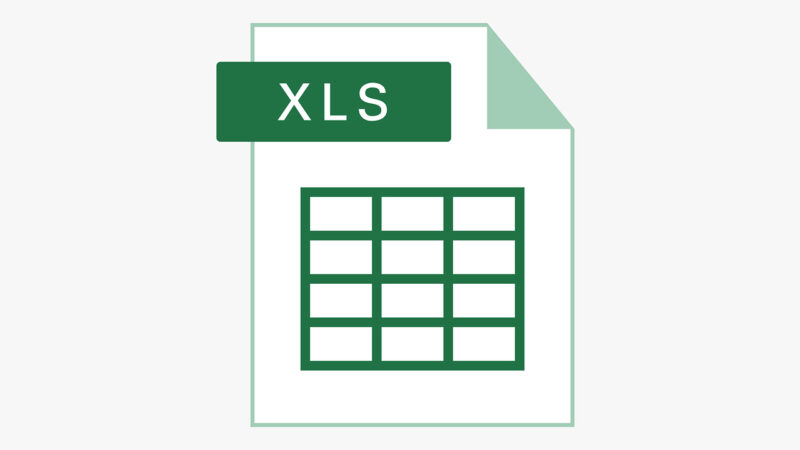How to Create a Strong Password You Can Easily Remember

In today’s digital age, the strength of your password is the thin line between keeping your personal information safe and falling victim to cyber threats. Many people struggle with creating passwords that are both secure and easy to remember, often settling for weak options out of frustration or lack of knowledge.
A strong, memorizable password acts as a key defense against unauthorized access to your accounts.
Did you know that using a phrase or sentence can significantly boost your password’s security while making it effortless to recall? This blog post will guide you through the steps of crafting a hard-to-guess password that combines complexity with memorability.
By incorporating tips on passphrase creation, unique passwords, and leveraging password managers, we’ll help ensure your digital safety without compromising ease of access. Get ready for an upgrade in your cybersecurity game!
Key Takeaways
- Use a mix of letters, numbers, and symbols in your password to make it strong.
- Create passwords using phrases or sentences that are easy for you to remember but hard for others to guess.
- Avoid using common words, personal information, or patterns in your passwords.
- Try mnemonic devices or memory techniques to help you recall complex passwords.
- Consider using a password manager to securely store and manage different passwords for each of your accounts.
The Importance of Strong Passwords
Strong passwords are crucial for safeguarding your personal information and preventing cyber threats. Creating a strong password is essential to protect against unauthorized access and potential breaches.
Protecting your personal information
Keeping your personal information safe is a key reason to use strong, memorizable passwords. Cyber attackers can easily access accounts with weak passwords, stealing identities or private data.
By creating secure passwords that combine letters, numbers, and symbols, you greatly reduce this risk. Aim for password complexity and length; the harder to guess, the better the protection.
To further ensure your online safety, consider using a passphrase made up of unrelated words linked by an image or story unique to you. This method boosts password security while keeping it easy to remember.
Using secure and unforgettable passwords keeps your sensitive information out of reach from those looking to exploit it.
Preventing cyber threats
Creating strong and easily remembered passwords is crucial in preventing cyber threats. Strong passwords act as a barrier against unauthorized access, protecting your personal information from potential breaches.
By avoiding common words or personal details and using a mix of letters, numbers, and symbols in your password, you can significantly bolster your online security. Additionally, being mindful of phishing attempts and refraining from reusing passwords further enhances protection against cyber threats.
Strong passwords are the first line of defense against cyber threats.
Tips for Creating a Strong and Memorable Password
Create strong passwords by using a combination of letters, numbers, and symbols. Avoid common words, names, or personal information to enhance security.
Avoid common words, names, and personal information
When creating a password, steer clear of using common words like “password,” names, or personal information such as birthdays. These are easily guessable and undermine the strength of your password.
Instead, opt for a mix of letters, numbers, and symbols to enhance its security level.
To ensure stronger passwords that are hard to crack, refrain from using easily guessable information like birthdays or common words in your password. Incorporate a combination of letters, numbers, and special characters to make it more robust.
Moving forward to the next heading about – Techniques for Remembering Strong Passwords”.
Use a mix of letters, numbers, and symbols
When creating a strong password, use a mix of letters, numbers, and symbols to enhance its complexity. Incorporating special characters such as !, @, or # alongside a combination of uppercase and lowercase letters with numbers can significantly increase your password’s strength and make it more difficult for hackers to crack.
For instance, instead of using “password,” consider using “P@ssw0rd!” to create a stronger and more secure password.
Consider the above-mentioned techniques when creating strong passwords. Using a mix of letters, numbers, and symbols is crucial in enhancing your password’s security level while making it harder for potential cyber threats to access your personal information.
Now let’s delve into techniques for remembering strong passwords.
Consider using a passphrase
To create a strong and memorable password, consider using a passphrase. A passphrase involves linking unrelated words with a memorable image or story, making it easier to remember.
This technique can significantly enhance the strength of your password while ensuring it remains easy to recall and type when needed.
Using passphrases is an effective way to bolster the security of your accounts and protect your personal information from unauthorized access. By incorporating this method into your password creation strategy, you can achieve the ideal combination of strength and memorability for enhanced online security.
Techniques for Remembering Strong Passwords
1. Use mnemonic devices or memory techniques to aid in remembering your strong passwords.
2. Consider utilizing random passphrases or unique combinations for easy recall of your secure passwords.
Mnemonic devices
Increase the memorability of your passwords through mnemonic devices, such as taking the initial letters of a memorable phrase to create a strong password. For instance, “Every good boy does fine” could become “EgbdF@#123!” – incorporating letters, symbols, and numbers.
Mnemonic devices are effective in creating unique yet memorable passwords.
Moving on to “Random Passphrases“…
Random passphrases
To make your passwords strong and memorable, consider using random passphrases. A passphrase is a sequence of words or characters that creates a much longer password. Instead of simply choosing one word, create a unique phrase that’s easy for you to remember but difficult for others to guess.
For example, “PurpleBananaJumpingOnClouds” can be an effective passphrase combining unrelated words with memorable imagery while meeting the required complexity.
Considering the importance of creating hard-to-guess and unique passwords, random passphrases offer an effective way to enhance password strength while remaining easy to recall when needed.
By incorporating this technique into your password creation process, you can significantly improve the security of your accounts without sacrificing memorability or safety.
Memory techniques
To better remember strong passwords, employ mnemonic devices or create random passphrases based on personal experiences. Mnemonic devices use patterns, associations, or imagery to help remember complex information.
For example, linking a password to a childhood memory can make it easier to recall. Similarly, creating random passphrases by connecting unrelated words through an engaging story improves retention and strengthens security.
These techniques support the goal of creating resilient and easy-to-recall passwords that enhance online safety.
With these memory techniques in mind, let’s move forward and explore the use of password managers for effective password protection strategies.
The Use of Password Managers
Password managers provide a secure way to store and manage all your passwords. Discover their benefits and recommended options by reading more on our blog.
Benefits of using a password manager
Using a password manager offers enhanced security for your online accounts, ensuring they are protected from unauthorized access attempts. This tool provides the convenience of storing and encrypting all your passwords in one secure location, making it easy to access them when needed.
Additionally, password managers can generate strong and unique passwords for each of your accounts, eliminating the risk of using weak or repetitive passwords that could compromise your online security.
Employing a password manager also saves time and effort by automatically filling in login details for websites and apps, thereby streamlining the login process. Furthermore, these tools often come with features that can alert you to potential security breaches or compromised accounts, allowing you to take immediate action to safeguard your digital information.
By utilizing a password manager, you can significantly improve the overall protection of your sensitive data while simplifying the management of your various account credentials.
Recommended options
Consider these recommended options for password managers:
- LastPass: An advanced password manager offering secure storage and easy retrieval of your passwords, with features such as password sharing and two-factor authentication.
- Dashlane: A user-friendly password manager that allows you to store unlimited passwords, generate strong ones, and even monitor the dark web for security breaches.
- 1Password: A reliable option providing robust security measures, intuitive interface, and seamless integration with various platforms and browsers.
- Keeper Security: Offering military-grade encryption and a zero-knowledge security architecture, this password manager ensures maximum protection for your sensitive information.
- Bitwarden: An open-source password manager providing end-to-end encryption, cross-platform support, and flexible deployment options suitable for personal or business use.
Choose a password manager from these recommended options to enhance the security of your online accounts.
Additional Tips for Ensuring Password Security
Use different passwords for each account to prevent potential security breaches. For more details, delve into the blog.
Beware of phishing attempts
Watch out for phishing attempts when creating and managing your passwords. Phishing can lead to unauthorized access to your accounts, compromising your personal information and online security.
Be cautious of deceptive emails, messages, or websites that attempt to trick you into revealing sensitive information like usernames, passwords, or credit card details. Stay vigilant against phishing attacks by verifying the source before providing any personal information.
Remember that vigilance is key in protecting yourself from phishing attempts. Always be cautious about sharing sensitive data online and verify the authenticity of requests for personal information to safeguard your online security.
Never reuse passwords
Using the same password for multiple accounts is risky. Cybercriminals can easily gain access to all your accounts if they crack one password. This puts your personal and financial information at great risk.
To keep your online accounts secure, always use unique passwords for each account.
To ensure the safety of your online presence, it’s crucial never to reuse passwords. Instead, create strong and memorable passwords using our provided tips and techniques.
Avoid common patterns
When creating your password, avoid using common words, names, or personal information that can be easily guessed. Instead, incorporate a mix of letters, numbers, and symbols to make it stronger and more secure.
By steering clear of predictable patterns and opting for unique combinations, you can significantly enhance the strength of your password.
Moving on to the next section on “Techniques for Remembering Strong Passwords”, let’s explore some effective mnemonic devices and memory techniques to help you retain those hard-to-guess passwords.
Conclusion
In crafting strong and memorable passwords, remember to steer clear of common words or personal details. Opt for a mix of letters, numbers, and symbols while considering using a passphrase or mnemonic devices.
Emphasize the importance of creating longer passwords and consider the efficiency of using a password manager. Applying these strategies can significantly enhance online safety and minimize cyber threats.
So, take charge now and fortify your digital security with these simple yet powerful techniques!
FAQs
1. What makes a password strong and hard to guess?
A strong password includes a mix of letters, numbers, and symbols, making it hard for others to guess. It should be long enough, usually over 12 characters.
2. Can you give me some tips on creating easy-to-remember passwords?
Yes! Use phrases or words that mean something to you but are not common knowledge. Mix in different types of characters and play with uppercase and lowercase letters.
3. How can I remember my strong passwords without writing them down?
Try using a technique like turning your favorite song lyrics into a password by taking the first letter of each word and mixing in some numbers or symbols related to the song.
4. Is it safe to use a password generator for creating my passwords?
Using a password generator is safe and can help create very strong passwords that are hard for hackers to crack. Just make sure you store them safely in a password manager so you won’t forget them.
5. Why is it important to follow best practices for password creation and management?
Following best practices helps protect your online information from being stolen by hackers. Strong, unique passwords for each account ensure if one gets compromised, the others remain secure.