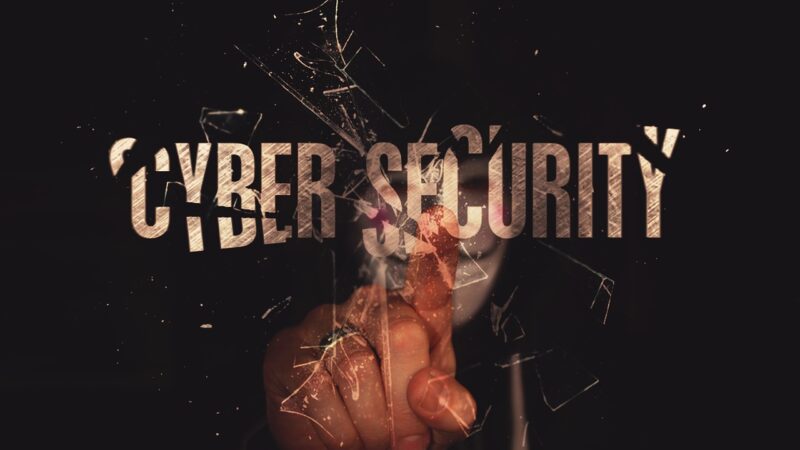How to Create Free Personal Cloud Storage Easily

Are you tired of running out of storage on your phone or computer? Or maybe, you’re worried about who can see your personal data when it’s stored on the cloud. One fact stands clear: creating your own free personal cloud storage gives you unlimited cloud storage space while keeping your data private and secure.
This solution empowers you with data ownership and ensures that only you control access to your files.
This blog post will guide you through the easy steps to set up a DIY cloud storage system, from choosing the right platform and hardware to configuring network settings for remote data access.
By building a self-hosted cloud storage system, not just any personal file server but one that guarantees scalability and security, we’ll show how manageable it is to take charge of where and how your digital information is stored.
Stay tuned for an insightful journey into making personal cloud backup a reality at home!
Key Takeaways
- Creating free personal cloud storage lets you own and control your data safely.
- You can start by picking a good platform like NAS, then select the right hardware, install an operating system, and set up your chosen cloud storage software.
- FileCloud offers unlimited storage with high return on investment (ROI) and low total cost of ownership (TCO), along with handy features for more security and easy use.
- Setting up your network correctly is key to accessing files easily from any device.
- Personal cloud storage gives you peace of mind about data privacy compared to traditional cloud services.
Benefits of Personal Cloud Storage
Personal cloud storage puts you in the driver’s seat, offering complete control and ownership over your data. This means your files are always within reach, securely stored on a platform you manage.
With this setup, scaling up is simple—you can add more storage or a bigger hard drive whenever needed. Plus, accessing your files is easy and free of cost, making personal cloud storage an attractive choice for managing digital solutions.
With personal cloud storage, the power to secure and access your data lies entirely with you.
Choosing personal cloud storage also leads to peace of mind regarding data privacy. Unlike traditional services where your information might be less secure, a private cloud server ensures that your precious photos, documents, and files are kept away from unwanted eyes.
Whether it’s through a self-hosted option like FileCloud or using devices like NAS for home-based cloud storage, users enjoy both security and scalability without sacrificing convenience or digging deep into their pockets.
Downsides of Traditional Cloud Storage
While traditional cloud storage solutions offer convenience and accessibility, there are some drawbacks to consider. Security concerns, especially with public cloud storage services, can put personal data at risk of unauthorized access.
Additionally, reliance on internet connectivity for access means that service outages or slow connections can hinder file retrieval and synchronization. Another downside is the cost factor – as usage grows, so do fees for increased storage space and additional features.
Furthermore, users may face privacy issues due to the potential for data mining by service providers.
To summarize the challenges faced by traditional cloud storage:
– Security vulnerabilities in public cloud services
– Dependence on internet connectivity
– Escalating costs with expanded usage
– Privacy risks from data mining
These factors should be carefully considered when evaluating traditional cloud storage options against creating a personalized solution.
Steps to Create Free Personal Cloud Storage
Create free personal cloud storage easily by following these steps and unleash the potential of secure, scalable, and home-based digital data management.
Choose a suitable storage platform
To create free personal cloud storage easily, selecting a suitable storage platform is the first step. NAS (Network Attached Storage) devices are popular choices for their scalability and data accessibility.
Cloud storage providers like Sync.com, pCloud, and Icedrive offer secure and affordable options for self-managed cloud storage solutions. These platforms provide individuals with the ability to store, synchronize, and access their data from anywhere at no cost.
For building a personal cloud server, exploring options such as Dropbox or alternatives can be beneficial in terms of user-friendly interfaces and easy setup. Additionally, FileCloud offers an enterprise-grade file server that enables users to build a scalable self-hosted cloud storage solution tailored towards home-based needs.
By choosing a suitable storage platform based on individual preferences and requirements, users can take ownership of their personal data backup and enhance their digital storage solutions.
Select hardware
After choosing a suitable storage platform, the next step is to select hardware for your personal cloud storage. Consider using Network Attached Storage (NAS) devices that offer scalable and secure storage solutions.
Look for reliable brands with affordable and easily expandable options. Ensure the hardware meets your data security and synchronization needs while providing a self-managed cloud storage solution tailored towards individual data storage.
Personal cloud systems provide an opportunity to leverage private cloud storage solutions from the comfort of your home, unlocking secure and scalable personal data storage at no cost.
Install operating system
To create free personal cloud storage, you need to install an operating system on your chosen hardware. This will provide the framework for running the cloud storage platform and managing data synchronization.
Selecting a suitable operating system that aligns with your storage requirements is crucial for ensuring secure data storage and seamless access to online file storage. By carefully choosing the right operating system, you can embark on creating your self-hosted cloud storage solution with ease.
After installing the operating system, you can proceed to set up the necessary configurations for your preferred cloud storage platform. This step contributes significantly towards tailoring your personal cloud server to meet specific requirements while retaining control over your data in a self-hosted environment.
By following these steps meticulously and leveraging relevant keywords such as selfhosted cloud storage and online file storage, you’ll be well-positioned to establish an effective personal cloud solution tailored towards secure data synchronization at no cost.
Install cloud storage platform
To create your personal cloud storage, start by selecting a suitable storage platform. Choose from top providers like Sync.com, pCloud, or Icedrive for affordable and accessible options.
Once you’ve chosen the platform, select the hardware needed for your setup. Next, install the operating system on your selected hardware to ensure seamless performance. Once that’s done, it’s time to install the cloud storage platform itself – ensuring a secure and user-friendly choice is key for long-term success.
After installation, it’s crucial to configure your network in order to enable easy access and sharing of files across devices. Finally, set up your preferred cloud storage options according to your needs so you can enjoy free personal cloud storage easily with complete control over your data.
Remember that creating free personal cloud storage can be both cost-effective and empowering when using scalable solutions like FileCloud or other self-hosted options geared towards offering unlimited storage capacity at low total cost of ownership (TCO).
Configure network
After installing the cloud storage platform, the next step is to configure your network. This involves setting up a network share for your chosen cloud destination, allowing seamless access to your personal cloud storage from all devices connected to the network.
Setting up an efficient and secure network configuration ensures that you can easily store and access your files on your personal cloud storage without any hassles.
The precise configuration of the network will depend greatly on the specific hardware and software components utilized in building your personal cloud storage system. It’s essential to ensure that the network configuration is optimized for smooth data transfer and secure accessibility while also considering factors such as user permissions and data encryption for enhanced security.
By meticulously configuring your network, you can guarantee a seamless experience when accessing and storing files on your personal cloud storage system. Additionally, this setup provides users with ownership and control over their data, offering a cost-effective solution for storing files securely with ease of accessibility.
Set up cloud storage options
After configuring the network, it’s time to set up cloud storage options. Choose a suitable storage platform like Sync.com, pCloud, or Icedrive for free and accessible software. Select hardware that suits your needs and install the operating system followed by the cloud storage platform such as Dropbox.
Configure the network share for your desired cloud destination to easily store and access your files securely at no cost with personal cloud storage.
Hardware Requirements for Personal Cloud Storage
To build your personal cloud storage, you will need suitable hardware. A Network Attached Storage (NAS) device is a popular choice for this purpose as it offers the necessary storage capacity and data redundancy features.
Additionally, ensuring that your hardware meets the minimum requirements of the chosen cloud storage platform is crucial. It’s important to consider factors such as processor speed, RAM, and available storage when selecting hardware for your personal cloud storage setup.
By choosing suitable hardware that aligns with your usage needs, you can ensure a smooth and efficient personal cloud storage experience.
Why Choose FileCloud for Personal Cloud Storage
FileCloud is a self-hosted option with unlimited storage and offers high ROI with low TCO. It provides numerous features, ease of use, and customization options along with dedicated support for users.
Self-hosted option with unlimited storage
Create your personal cloud storage with FileCloud, offering a self-hosted option and unlimited storage capacity. This allows you to maintain complete control over your data without worrying about exceeding storage limits.
With this solution, you can easily scale up as needed and store all your files securely.
High ROI with low TCO
Now, let’s delve into the benefits of FileCloud for personal cloud storage. FileCloud offers a high Return on Investment (ROI) with low Total Cost of Ownership (TCO). With its self-hosted option and unlimited storage capacity, it allows users to maximize their ROI while keeping TCO at a minimum.
This ensures that users can enjoy significant financial gains over time while keeping overall costs low. Additionally, FileCloud provides an array of features that contribute to its high ROI and low TCO, making it an ideal choice for individuals seeking cost-effective yet robust personal cloud storage solutions.
Furthermore, the ease of use and customization options offered by FileCloud further enhance its appeal as a solution with high ROI and low TCO. By providing extensive support and resources for users, FileCloud ensures that the implementation and maintenance process is streamlined, contributing to lower total costs associated with ownership.
Overall, choosing FileCloud results in not only heightened financial returns but also minimized expenses when establishing personal cloud storage systems.
Features available with FileCloud
FileCloud offers several features that make it an excellent choice for personal cloud storage. Here are the key features available with FileCloud:
- Remote Access and Sync: Users can access and sync their files from anywhere, ensuring seamless accessibility.
- Security and Compliance: Stringent security measures and compliance standards ensure data protection and confidentiality.
- Custom Branding: Personalize the cloud storage interface with company branding, creating a customized experience.
- Integration Capabilities: Integrates with various applications and tools for enhanced functionality and productivity.
- File Versioning and Audit Trail: Keeps track of file versions and provides an audit trail for accountability.
- Collaboration Tools: Offers tools for seamless collaboration, including file sharing, comments, and notifications.
- Granular Permissions: Administrators can define precise permissions for user access, enhancing security.
- Data Loss Prevention (DLP): Includes DLP tools to prevent data loss or leakage, ensuring data integrity.
- Multi-Tenancy Support: Allows multiple users or organizations to utilize the same infrastructure securely.
- Mobile Apps: Mobile applications enable convenient access to files on the go, enhancing flexibility.
Ease of use and customization options
Creating your personal cloud storage with FileCloud is a simple and straightforward process, making it easy for users to tailor their storage solutions to their specific needs. With user-friendly interfaces and customization options, you can easily configure the system to match your preferences.
FileCloud offers an array of features that allow you to effortlessly manage and customize your personal cloud storage, ensuring a seamless experience tailored to your requirements.
Plus, the platform provides robust support and resources, empowering users to optimize their personal cloud storage setups efficiently.
FileCloud stands out for its ease of use – providing a seamless experience for users while offering extensive customization options. Whether you’re looking for simplicity or specific feature sets in your personal cloud storage solution, FileCloud allows you to adapt the system according to your unique needs without any hassle or complications.
Support and resources for users
FileCloud offers extensive support and resources for users. The platform provides comprehensive documentation, video tutorials, and a knowledge base to assist users in setting up and managing their personal cloud storage.
In addition, users have access to a vibrant community forum where they can ask questions, share ideas, and learn from other FileCloud enthusiasts. With robust support channels in place, users can confidently embark on their personal cloud storage journey with the assurance of assistance whenever needed.
Conclusion
As you wrap up your personal cloud storage journey, keep in mind the ease of scaling up and the flexibility it offers. Now equipped with top-notch strategies for setting up your own personal cloud storage, it’s time to put these practical tips into action.
Can’t wait to embark on this efficient and empowering process? Wondering how implementing these steps will impact your data management experience? Take a confident step forward, apply these actionable techniques, and witness the significant improvements in managing your data effortlessly! Keen to explore more resources or services offering further insight into creating personal cloud storage easily? Take charge of your data ownership today and unlock its full potential power!
FAQs
1. What is personal cloud storage?
Personal cloud storage lets you save your files online, so you can access them from anywhere.
2. Can I create my own personal cloud storage for free?
Yes, you can easily set up your own free personal cloud storage using available services on the internet.
3. How do I start making my free personal cloud storage?
To start, find a service that offers free cloud storage and sign up with them to create your account.
4. Is it hard to maintain my free personal cloud storage?
No, maintaining your personal cloud storage is easy once it’s set up; you just upload or download files as needed.