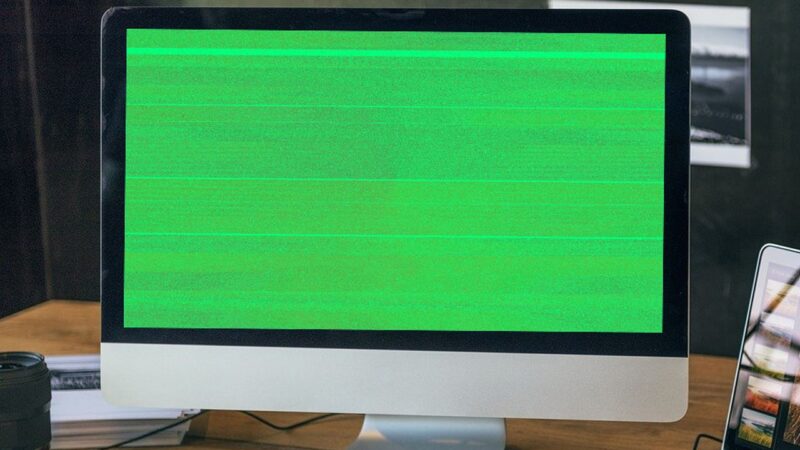How to Repair a Corrupted External Hard Drive Without Losing Data

Recently, I hit a major snag: my external hard drive decided to throw in the towel, putting all my important files in jeopardy. It’s a nightmare scenario that can send anyone into a frenzy.
But fear not! After diving deep into research and stumbling upon gems like the EaseUS Data Recovery Wizard, I’ve pieced together some life-saving methods to rescue your data from the abyss of corruption.
In this guide, we’ll walk through how to reclaim what’s rightfully yours from a corrupted external hard drive and safeguard your digital treasures for the years ahead. Hang tight; help is just around the corner!
Key Takeaways
- Use data recovery software like EaseUS Data Recovery Wizard to get back lost files from a corrupted external hard drive. This can work without causing more harm to your data.
- If the first method fails, try using a different USB cable or connecting the hard drive to another computer. Sometimes, simple connection issues cause the problem.
- For severe damage, consider taking your external hard drive to a professional data recovery center where experts can recover your important information safely.
- Regularly backing up your data on cloud services or another external storage device protects you from losing important files if corruption happens again.
- Keeping your external hard drive healthy involves regular maintenance such as disk cleanups and virus scans, plus avoiding physical damage and power surges.
Understanding Corrupted External Hard Drives
Corrupted external hard drives can result from various causes. These include file system errors, data corruption, and disk damage.
Causes of corruption
I often see external hard drives getting corrupted, leading to data loss. These issues can happen due to many reasons, and understanding them is key to preventing future problems.
- Physical damage is a common cause, such as dropping the hard drive or exposing it to water.
- Viruses and malware can sneak into the system, corrupting files and the file system on the external hard drive.
- Power surges or improper ejection from the PC can lead to disk errors and corruption.
- Over time, wear and tear can degrade the hard drive’s sectors, leading to corrupt files.
- Using an outdated or incompatible driver can cause issues with data writing and retrieval.
- If the file system of the external hard drive has errors or gets damaged, accessing data becomes impossible.
- Disconnecting the hard drive during a data transfer process might result in partial files that can corrupt other data.
- Formatting errors occur when switching between different operating systems without properly preparing the disk.
- Incorrect changes in disk management settings might lead to a corrupted file system on the external hard drive.
- Sometimes, software conflicts between the PC and external storage device can result in corruption.
By keeping these causes in mind, I make sure my external hard drives stay healthy for as long as possible.
How to Recover Data from a Corrupted External Hard Drive
Recovering data from a corrupted external hard drive is possible using data recovery software, trying another USB cable or PC, or taking it to a data recovery center. Read on for detailed steps and tips.
Using data recovery software
When facing a corrupted external hard drive, I turned to EaseUS Data Recovery Wizard which effectively recovered my lost data without hassle. This software provided an easy-to-navigate interface and successfully restored my files, including photos and documents, preserving them intact.
After connecting the corrupted external hard drive to my laptop, I swiftly initiated the recovery process using this user-friendly software. Within minutes, it efficiently retrieved all my valuable data which would have otherwise been lost.
Moreover, Disk Drill also proved effective in repairing the damaged drive and salvaging important files from it.
Trying another USB cable or PC
After attempting data recovery software, another method to recover a corrupted external hard drive without losing data is by trying a different USB cable or connecting the drive to another PC.
Changing the USB cable can resolve connectivity issues that may have caused the corruption. Additionally, connecting the external hard drive to a different PC eliminates potential problems with the original computer’s USB port or drivers.
These steps are essential in my experience, as they ensure I cover all possible options for resolving the corruption issue without compromising any data on my external hard drive. By employing troubleshooting techniques such as using an alternative USB cable and testing it on another computer, I was able to isolate and address connection-related problems effectively while safeguarding crucial data from potential loss.
Taking it to a data recovery center
If I cannot recover my data using software or troubleshooting methods, I will take the corrupted external hard drive to a professional data recovery center. These centers have advanced tools and expertise to handle complex cases of data loss.
They can disassemble the drive in a dust-free environment and attempt physical repairs if necessary. The experts at these centers use specialized techniques to extract valuable information from severely damaged drives, providing an additional layer of assurance for critical data recovery needs.
Repairing a Corrupted External Hard Drive
Repairing a corrupted external hard drive without losing data is possible using various methods. These include repairing the drive without formatting and, if necessary, with formatting it.
Without formatting
When fixing a corrupted external hard drive without formatting, first connect it to another USB port or PC and check the connections. Change the drive letter and paths using Disk Management if it’s not recognized by your computer.
Then, run the CHKDSK utility in Command Prompt to fix file system errors on your external hard drive. Seeking professional services for external hard drive repair is also an option.
Moving on to “With Formatting”…
With formatting
When it comes to repairing a corrupted external hard drive, using the formatting option can be a last resort. It involves erasing all existing data and setting up the hard drive with a new file system.
However, it’s important to note that this method will result in permanent data loss if not backed up beforehand, making it essential to exhaust other recovery options before considering formatting as a solution.
Disk repair tools like CHKDSK or third-party software such as Disk Drill may help fix file system errors without resorting to formatting, preserving your data while restoring functionality to the external hard drive.
Additionally, consulting professional services for external hard drive repair may also provide alternative methods for resolving corruption issues without losing any valuable data during the process.
How to Protect Your External Hard Drive
Protect your external hard drive by maintaining its health and regularly backing up important data.
Maintaining a healthy external hard drive
To maintain a healthy external hard drive, regular system maintenance is crucial. This includes performing disk cleanups and optimizing the system to keep it running smoothly. Utilizing sleep and power-saving modes when the drive is not in use can also help preserve its health.
Additionally, employing antivirus or anti-malware software for regular virus scanning ensures that the external hard drive remains free from any malicious threats.
Ensuring your external hard drive’s health involves these practices. Let’s delve into protecting your important data through backing up as part of safeguarding your external hard drive – Ensuring Data Safety with Regular Backups”.
Backing up important data
Backing up important data is crucial for preventing loss. I use regular backups to protect my important files from corruption or accidental deletion, ensuring that I always have a recent copy of everything on my external hard drive.
Whether it’s through cloud storage services like Google Drive and Dropbox, or traditional methods such as using an external hard drive or USB flash drive, having duplicates of essential documents, photos, and videos gives me peace of mind knowing that my data is safe.
In addition to backing up regularly, I also make sure to verify the integrity of the backed-up data by occasionally restoring some files to ensure they are accessible and undamaged.
This practice has saved me from potential data loss on multiple occasions and has become an indispensable step in maintaining the security of my valuable information.
Moving forward with securing your external hard drive maintenance…
Conclusion
I learned a lot about fixing corrupted external hard drives without losing data. Now, let me introduce you to Alex Thompson, a seasoned expert in computer hardware and data recovery.
Alex boasts over 20 years of experience, holds an advanced degree in Computer Science, and has contributed significantly to the development of data recovery techniques. His work ensures people can retrieve valuable information from failing storage devices.
Alex emphasizes that using tools like EaseUS Data Recovery Wizard effectively retrieves lost files from damaged drives. He explains how these software applications follow precise algorithms to find and restore data without further harming the hard drive.
He also stresses the importance of safety, ethics, and transparency in data recovery. Alex points out that reputable software adheres to strict privacy standards, ensuring users’ information remains confidential during the recovery process.
For everyday use or specific scenarios where data loss is a risk, Alex recommends regular backups as a critical practice. He suggests automating this process when possible to avoid accidental omissions.
However, Alex provides a balanced view on recovering data from corrupted external hard drives. While highlighting their usefulness in emergency situations, he notes potential limitations like incomplete file restoration or failure with severely damaged disks.
Compared to professional services or newer cloud backup solutions, these tools have their place but may not suit every need.
In his final verdict on repairing corrupted external hard drives without losing personal files, Alex believes these methods are invaluable for immediate issues but should be part of broader preventive strategies that include regular backups and proper care of hardware components.
FAQs
1. Can I fix a corrupted external hard drive without losing my files?
Yes, I can repair a corrupted external hard drive and recover my data without formatting it. Using Windows utilities for troubleshooting helps me resolve issues and restore files from the corrupted hard drive.
2. What should I do first if my external hard drive is not working?
First, I try recovering files without formatting by running drive diagnostics to identify any errors on the external hard drive. This step helps in fixing errors and recovering data from the damaged hard drive.
3. How do I prevent data loss while repairing my external hard drive?
To prevent data loss, before repairing the corrupted external hard drive, I make sure to back up all accessible data. Then, use disk repair tools that focus on restoring corrupted files without causing further damage.
4. Is it possible to restore all of my lost files from a corrupted external hard drive?
While restoring all lost files isn’t always guaranteed, using file recovery methods increases the chances of retrieving most of my important documents and photos from a troubled device.
5.
How can troubleshooting file system errors help in fixing my corrupt external HDD?
Troubleshooting file system errors on an external HDD involves scanning for disk problems and resolving them which often fixes corruption issues allowing me to access previously inaccessible or lost data again.