i3 vs i5 vs i7: Which Intel Processor is Best for Multitasking?

Choosing the right Intel processor can boost your computer’s ability to multitask. The Intel Core i3, i5, and i7 processors play a big role. But picking the best one can be tough. Are you unsure which CPU is perfect for multitasking? This article will help. We’ll look at what makes each processor type unique. Then, you can figure out the best choice for how you work.
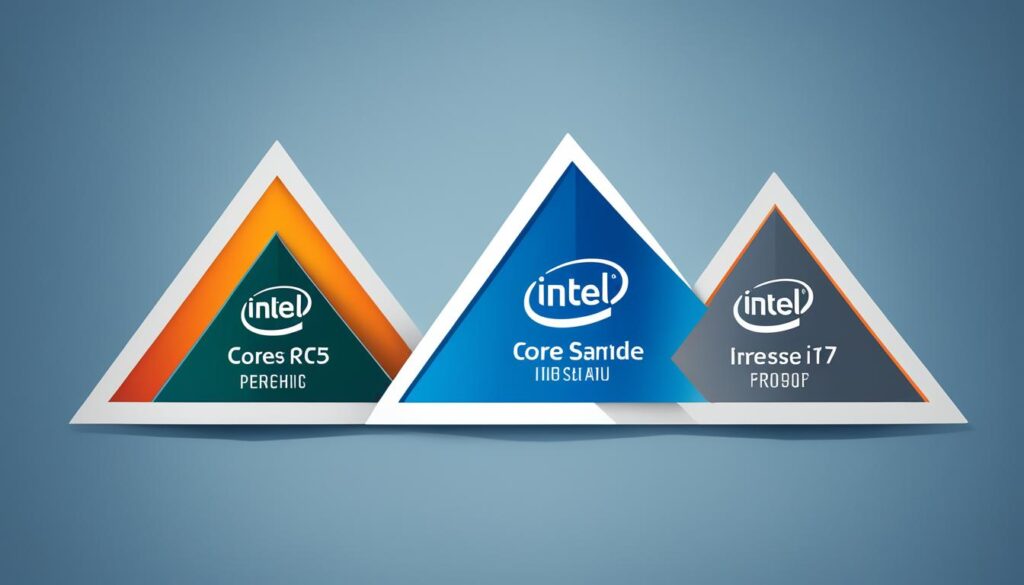
Key Takeaways
- The Intel Core i7 processors generally offer the best multitasking performance, with more cores, higher clock speeds, and advanced features like Hyper-Threading.
- Core i5 processors can also handle moderate multitasking quite well, providing a balance of performance and cost-effectiveness.
- Core i3 models may struggle with more intensive multitasking scenarios, but they are well-suited for basic everyday tasks.
- Factors like integrated graphics performance, power consumption, and future upgradability should also be considered when selecting the right Intel Core processor.
- Understanding the specific features and capabilities of each processor family can help you make an informed decision based on your unique multitasking requirements.
Introduction to Intel Core Processors
Intel is a top maker of computer chips. Their Core series, featuring the i3, i5, and i7 processors, is very famous. Each group has different abilities. The i3 is basic, the i5 is in the middle, and the i7 is top-of-the-line.
Intel’s Core Lineup: i3, i5, and i7
The i3, i5, and i7 are named by performance level. In general, a higher number means better performance. Yet, sometimes, models can be similar. Things like chip type, number of cores, and cache size also matter. You should always check a processor’s details to really know what it does.
Understanding Core Performance Levels
The i3, i5, and i7 serve different needs.12 The higher the number, the more power you usually get. But, the best choice depends on what features matter most to you.
Intel Core i3 Processors
Core i3 Specifications and Features
The Intel Core i3 processors are the starting point in the Core series. They usually come with 2-4 cores. The speeds vary with laptops ranging from 1.00 GHz to 2.10 GHz and from 3.00 GHz to 3.80 GHz for desktops.1 You can also boost the speed up to around 3.20 GHz to 4.10 GHz. They sport 4-8 MB of cache.1
Core i3 Cost and Typical Users
Core i3 processors are affordable, making them a hit with budget-conscious folks. They are great for office workers, students, home users, and those who play light games on their PCs.1
Core i3 Use Cases
Core i3 processors shine in everyday tasks like surfing the web or watching videos. They handle basic productivity apps (like writing and spreadsheets) and light photo edits. They’re ok for light gaming too. But, they might struggle with heavy tasks like running many apps together at once or big content creation projects.3
Intel Core i5 Processors
Intel Core i5 processors fall in the middle of the Core lineup. They usually come with 4-6 cores. Their base speeds vary between 1.90 GHz and 3.80 GHz4. i5 chips can reach a turbo speed of 3.50 GHz to 4.60 GHz. They also offer 6-12 MB of cache1.
Compared to Core i3, Core i5 models are pricier but give better performance value4. They suit those who do a lot at once, need powerful business apps, or love high-end gaming1.
| Specification | Intel Core i5 |
|---|---|
| Cores/Hyperthreading | 4 / Select SKUs for Core i5 Laptops, 6 / Select SKUs for Core i5 Desktops1 |
| Base Frequency | 700 MHz-2.60 GHz for Core i5 Laptops, 2.00-4.10 GHz for Core i5 Desktops1 |
| Maximum Turbo Frequency | 3.50-4.60 GHz for Core i5 Laptops, 3.50-4.80 GHz for Core i5 Desktops1 |
| Cache | 6-8 MB for Core i5 Laptops, 12 MB for Core i5 Desktops1 |
| Cost Category | Mid-range or “mainstream” Core processor1 |
| Typical Users | Frequent multitaskers, users of demanding business applications, mid- to high-spec video game players1 |
| Use Cases | All the use cases of Core i3 PCs plus content creation, playing most AAA video game titles, etc.1 |
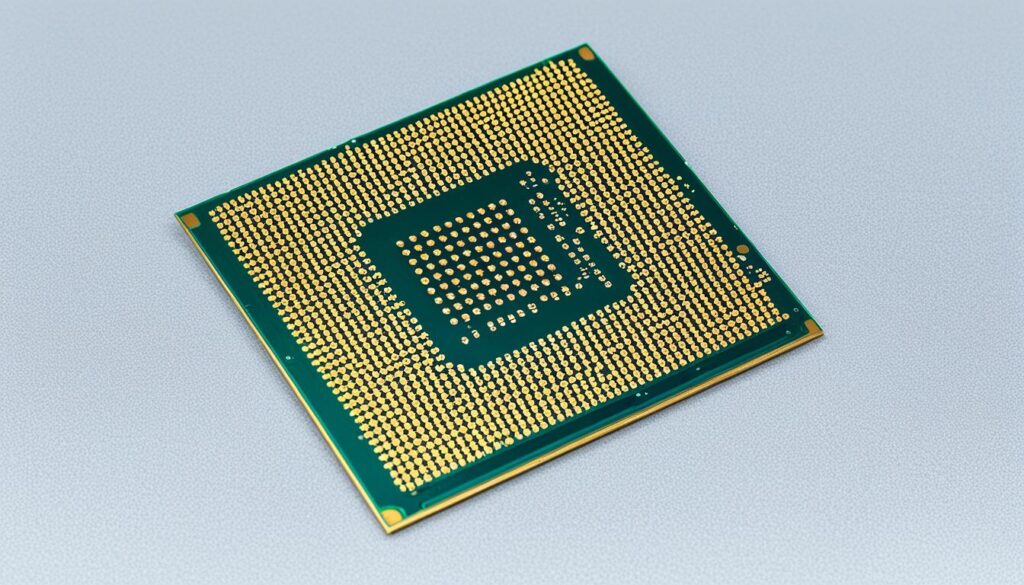
Intel Core i7 Processors
Intel Core i7 processors are the stars of the Core lineup, offering top performance. They usually have 4-8 cores. Their base frequencies range from 2.00 GHz to 4.10 GHz.5 These processors can boost up to 3.50 GHz to 4.80 GHz. They also come with a good amount of cache, 12-16 MB.5
Core i7 Specifications and Features
Among Intel’s Core processors, Core i7 models are the priciest for good reason. They are made for top-notch performance.4 People who need a lot of power, like content creators and serious gamers, choose Core i7.
Core i7 Use Cases
Core i7 processors shine in tasks like video editing, 3D modeling, and playing advanced games.5 They are great for multitasking. These chips handle many heavy tasks at once, smoothly.
which is better i3 or i5 or i7 processor for multitasking
Multitasking Performance Comparison
Intel’s Core i7 processors are best for multitasking. They have more cores and faster speeds. This lets them tackle many tasks at once better.6 While the i5 chips can also multitask, i3 models might find it hard with heavy workloads.1
Core Count and Hyper-Threading
The number of cores is crucial for multitasking. Core i7 usually come with more cores, 4-8, compared to 2-4 in i5 and i3.6 Intel’s Hyper-Threading, found in i7 and some i5, also makes a big difference. It helps each core do two things at once, boosting performance.1
Cache Size and Memory Management
CPU cache size plays a role in multitasking too. Bigger caches, seen in i7 and selected i5, help with handling lots of data at once.6 Processor memory management is also key for managing different tasks.1

Integrated Graphics Performance
Intel’s integrated graphics, like Intel HD Graphics, serve well for daily tasks and some light games.5 Though not as strong as dedicated cards, they save power and money. This is perfect for those not needing top graphics.
Intel Iris Graphics
Intel Iris Graphics beats HD Graphics, helping with video editing and light gaming.5 It’s in some Core i5 and i7 chips. This upgrade is for users demanding more from their graphics.
Intel Iris Xe Graphics
The newest from Intel is Iris Xe, in some 11th-gen Core i5 and i7 chips.5 It’s a big step up, offering much better graphics. This is great for those who don’t want a separate graphics card but still want better performance.
Power Consumption and Battery Life
The Intel Core i3, i5, and i7 processors use power differently. This affects the battery life in laptops. Typically, i7 processors use more power and make more heat. On the other hand, i3 and lower i5 models save energy.7 If long battery life is key for you, keep this in mind.
Energy Efficiency Across Core Families
New processors are better at saving power, making laptop batteries last longer.7 When you upgrade a laptop’s processor, choosing one with a low TDP helps. This means it uses less power and won’t heat up as much. The laptop will last longer on a single charge without slowing down.7 But, you must watch out for overheating, update the BIOS, and check the OS compatibility. These steps are important to make sure the new processor works well and is stable.7 Sometimes, you might need help from an expert. This is especially true when laptops have complex setups or restrictions from the motherboard or design.7
CPU Generations and Upgradability
Intel keeps releasing new generations of its Core processors, like the 10th and 11th. These updates bring better performance, use less power, and have new features.1 It’s crucial to pick a recent-generation processor. They often outperform older models by a lot.
Understanding Intel CPU Generations
Intel updates its Core processors with new generations often. Each new model has better processing power, efficiency, and features. Knowing the differences between these can help you pick the best CPU for your needs.
Future-Proofing Your Purchase
Want your system to stay top-notch for years? Go for a newer-generation Intel Core processor, like the 10th or 11th. They offer great performance,5 longer support, and new features. This makes your system ready for the future.
Performance Benchmarks and Real-World Tests
To compare Intel Core i3, i5, and i7 processors, synthetic benchmarks are helpful. They test the processors in different areas like productivity and gaming. This lets us see how well each processor type does.8
Synthetic Benchmarks
PCMark and Geekbench are synthetic benchmarks. They show us the pure power of Intel Core processors. By doing these tests, we can see where the i3, i5, and i7 shine or fall short.
Productivity and Content Creation Tests
Looking at how Intel Core processors do in everyday tasks is also key. We check their performance in things like editing videos, office work, and creating 3D models. This helps users know if a processor can handle their specific needs.
Gaming Benchmarks
Gaming benchmarks are vital for PC gamers. They test how well Intel Core i3, i5, and i7 can run today’s advanced games. This info helps gamers pick the right processor for their gaming experience.89
| Processor | Cores | Clock Speed | Cost | Power Consumption | Cache Size | Memory Support |
|---|---|---|---|---|---|---|
| Intel Core i5-650 | 2 | 3.2 GHz | $176 | 73W | 4MB | Up to 16GB |
| Intel Core i7-950 | 4 | 3.07 GHz | $294 | 130W | 8MB | Up to 24GB |
| Intel Core i7-740QM | 4 | 1.73 GHz | $378 | 45W | 6MB | Up to 8GB |
The table above shows specs for select Intel Core processors. It highlights differences in core number, clock speed, cost, and other features. This shows how the i5 and i7 models vary.9
Conclusion
Choosing between an Intel Core i3, i5, or i7 processor for multitasking boils down to needs and budget. Core i7 processors excel in multitasking due to more cores and advanced features.10Yet, Core i5 models perform well for moderate multitasking. On the other hand, Core i3 models might not keep up with heavy loads.11
Don’t forget to look at factors like graphics, power use, and upgrade options.10If you need a balance with a mid-range budget, go for an i5 laptop. For basic needs, i3 laptops are a good choice.11
Deciding on a processor also means looking at your specific needs, what you use it for, and how much you can spend. Understanding the differences between processors will help you pick the right one. It’s about matching the processor to your computer use.
FAQ
What are the differences between Intel Core i3, i5, and i7 processors?
The Intel Core i3 is the base model. The i5 sits in the middle, and the i7 is the top choice. I7s usually have more cores, run faster, and come with advanced features. These features make them great for multitasking and heavy tasks.
Which Intel Core processor is best for multitasking?
The i7 model is great for multitasking. It has more cores and runs faster. I5s are good for moderate multitasking. But, i3s might find it hard with heavy tasks.
How does the number of cores and Hyper-Threading affect multitasking performance?
The more cores a processor has, the better it can handle many tasks at once. For example, i7s have 4 to 8 cores, while i5s and i3s have 2 to 4. Intel’s Hyper-Threading tech boosts performance too. It lets each core do two tasks simultaneously. This is especially helpful on i7s and top i5s.
How do the integrated graphics solutions in Intel Core processors affect performance?
Intel’s built-in graphics improve visual tasks and light games. They’re not as strong as separate graphic cards, but they save both power and money. This is if you don’t need top-notch graphics.
How does power consumption and battery life differ between Intel Core i3, i5, and i7 processors?
Generally, i7s use more power and get hotter. On the other hand, i3s and low-end i5s save more energy. Battery life is key for portable devices. So, this is critical for users who want their batteries to last long.
How do I choose the right Intel Core processor for my needs?
Choosing the right Intel Core processor depends on your needs and budget. Think about what your work demands, graphic use, power needs, and if you plan to upgrade. Research and tests can guide your choice.
Source Links
- https://www.lenovo.com/in/en/faqs/intel/intel-core-i3-vs-core-i5/
- https://www.lancetrend.com/core-i7-i5-or-i3-which-core-is-best-for-laptops/
- https://windowstechies.com/core-i3-i5-i7-need-know-intel-processors/
- https://medium.com/@ejobber.dm/intel-processors-core-i3-vs-i5-vs-i7-vs-i9-bce4aa81e7d2
- https://www.pcmag.com/news/which-cpu-should-you-buy-intel-core-i5-vs-i7
- https://www.australiancomputertraders.com.au/intel-core-i3-vs-i5-processors
- https://www.toolify.ai/hardware/upgrade-your-laptop-processor-core-i3-vs-core-i5-vs-core-i7-2938767
- https://www.digitaltrends.com/computing/intel-core-i5-vs-i7/
- https://askleo.com/whats_the_difference_between_i3_i5_and_i7_processors/
- https://www.pugetsystems.com/labs/articles/haswell-core-i3-vs-i5-vs-i7-which-is-right-for-you-475/
- https://timesofindia.indiatimes.com/hot-picks/i3-laptops-vs-i5-laptops-a-comparison-which-one-to-choose/articleshow/107499427.cms





