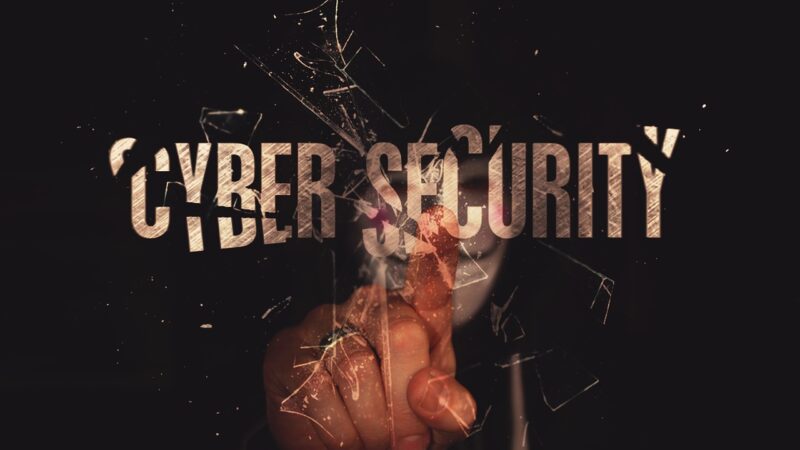Laptop RAM vs Desktop RAM: Key Differences Explained
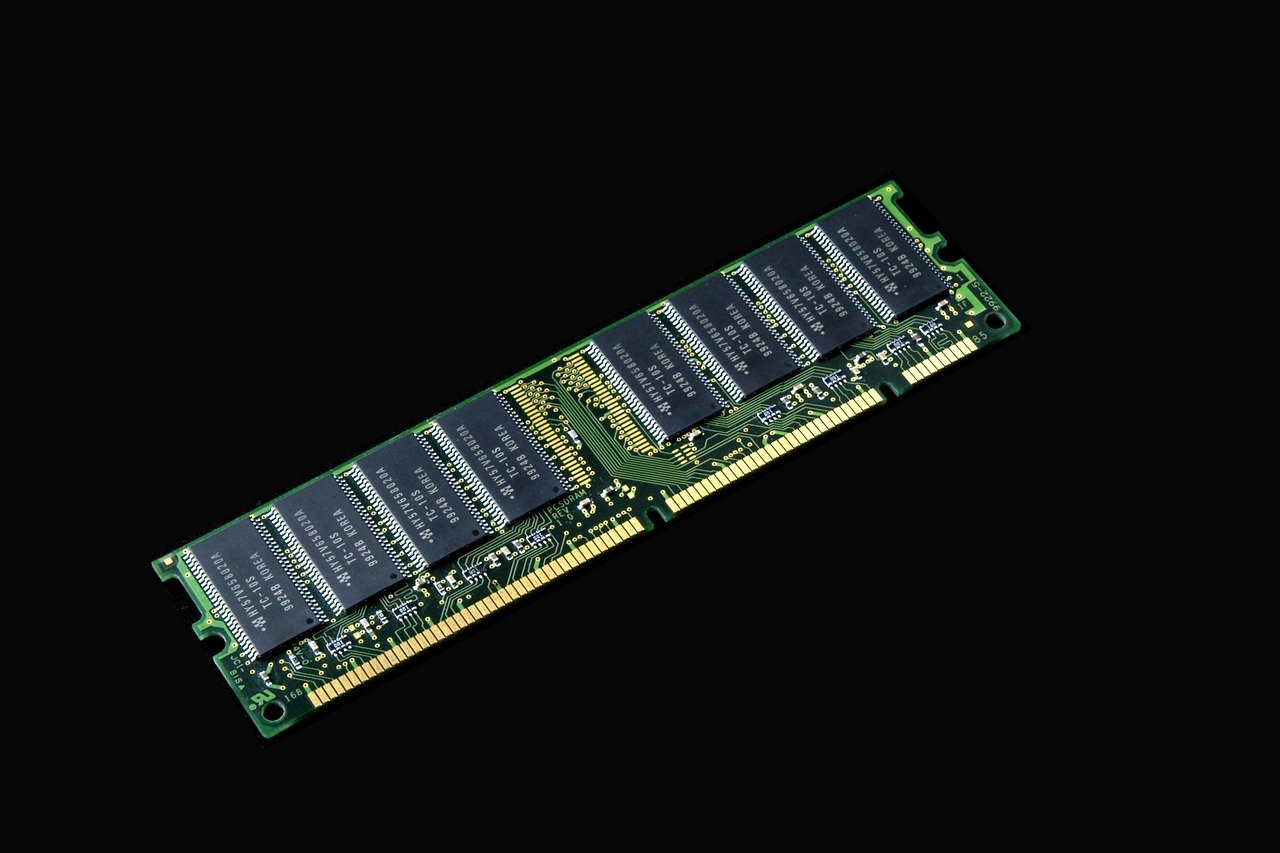
Have you ever wondered why your laptop doesn’t use the same RAM as your desktop computer? Or maybe you’re trying to upgrade your computer’s memory but don’t understand why there are different types of RAM modules.
One key fact to remember is that laptop RAM and desktop RAM differ in size, shape, and compatibility. This article will guide you through understanding these differences, focusing on aspects like DDR memory technology, SODIMM modules for laptops versus DIMM for desktops, and how these factors affect performance and capacity.
Understanding the distinction between laptop RAM vs desktop RAM is crucial not just for upgrades but also when purchasing a new device. We’ll delve into what makes each type unique—including physical characteristics like memory size and shape—and explore important concepts such as dual inline memory module (DIMM) technology.
By the end of this read, you’ll know exactly how to choose the right memory for your needs, ensuring optimal compatibility and performance. Get ready to boost your tech knowledge!
Key Takeaways
- Laptop RAM and desktop RAM differ in size, shape, and compatibility. Laptop RAM uses a 204-pin SODIMM which is smaller than desktop DIMMs.
- The speed of RAM affects how fast data transfers. DDR3 operates between 800 and 2133 MHz, while DDR4 starts at 2133 MHz with faster options available.
- More RAM means your computer can run more applications at once without slowing down. Upgrading your computer’s RAM can improve its performance significantly.
- Checking your current RAM helps determine if you need an upgrade for better performance, especially if your computer struggles with multitasking or runs slow.
- Different tasks require different amounts of RAM. Video editing and gaming need more RAM than simple web browsing or word processing.
What is RAM?
RAM, also known as Random Access Memory, is a type of computer memory that provides short-term storage and quick access to data. It is an essential component for the processor to store and retrieve data quickly while the computer is in use.
Definition
RAM stands for random-access memory, which is a crucial type of computer memory. It acts as short-term storage where the processor can quickly retrieve data needed for running applications and tasks.
Unlike long-term storage devices like hard drives, RAM only holds data temporarily while the device is on. This makes it incredibly fast at delivering information to the user when compared to other types of memory such as ROM (read-only memory), which cannot be modified easily.
Moving forward, let’s explore why RAM plays a significant role in both laptops and desktops.
Purpose
RAM, or random-access memory, is crucial for both desktops and laptops. It serves as the short-term storage that delivers data quickly to the user and aids in running multiple applications simultaneously.
Understanding the differences between laptop and desktop RAM can help individuals make informed decisions when upgrading or purchasing a new computer or laptop, ensuring compatibility and optimal performance.
The right type of RAM is essential for ensuring optimal performance in your computer or laptop.
Desktop RAM vs Laptop RAM
Desktop RAM and Laptop RAM exhibit physical differences and compatibility issues.
Physical differences
Desktop RAM and laptop RAM differ in both size and shape. Laptop RAM typically comes as a 204-pin SODIMM, which is smaller than the memory modules used in desktops. These differences mean that laptop and desktop memory modules are not compatible with each other due to their unique physical configurations.
Understanding these distinctions is crucial when considering memory upgrades or purchasing a new computer. Now, let’s delve into the key differences between these types of memory.
Next heading: “Key Differences
Compatibility issues
Moving from the physical differences between laptop and desktop RAM to compatibility issues, it’s crucial to note that they are not interchangeable due to differences in size and shape.
Laptop RAM, usually a 204-pin SODIMM, is incompatible with desktop RAM as these memory types are designed for specific devices which is especially evident in their pin configurations.
It’s important for individuals to understand that DDR3 and DDR4 memory have different keying for laptops and desktops, creating compatibility issues if interchanged. Therefore, choosing the right type of RAM tailored towards the device underpins optimal performance.
Key Differences
Desktop RAM and laptop RAM differ in size, speed, capacity, and performance. Understanding these distinctions is crucial for making informed decisions about memory upgrades.
RAM size
RAM size differs between laptop and desktop computers. Laptop RAM is typically smaller than desktop RAM, often using a 204-pin SODIMM, while desktop RAM comes in larger sizes. The physical differences reflect the distinct requirements of portable devices versus stationary computers.
Both types play a crucial role in computer performance, so it’s essential to choose the right size for optimal functionality.
Understanding the nuances of RAM size can help individuals make informed decisions when upgrading or purchasing a new computer or laptop.
Speed
Moving on from the RAM size, let’s delve into another key difference – the speed. Speed is a crucial factor when it comes to RAM. The speed of RAM is measured in megahertz (MHz) and determines how fast data can be accessed and transferred.
DDR3 memory typically operates at speeds between 800 and 2133 MHz, while DDR4 memory has speeds starting at 2133 MHz, with faster options available. The higher the MHz, the faster the RAM can process data, leading to improved overall system performance.
When choosing RAM for your computer or laptop, considering the speed is essential as it directly impacts how quickly tasks can be completed and applications can run. Faster RAM speeds are particularly important for gaming and resource-intensive applications such as video editing software or graphic design programs.
In summary, paying attention to RAM speed is vital for ensuring optimal performance in your computer or laptop setup.
Capacity
Moving from the speed to the capacity of RAM, it’s essential to note that RAM size determines a computer’s capacity to run multiple applications simultaneously. The larger the RAM size, the more programs and data your computer can handle without slowing down.
When considering laptop or desktop memory differences, this is an important factor to keep in mind when choosing the right type of RAM for optimal performance. Random-access memory capacity directly impacts a computer’s ability to multitask efficiently and handle demanding tasks such as video editing or gaming.
The capability of a computer’s short-term storage significantly depends on its RAM size, making it imperative for both laptops and desktops. Understanding this aspect is crucial for individuals looking to upgrade their systems or purchase new ones with improved performance.
Random-access memory plays a significant role in ensuring seamless user experience across various computing needs, underscoring the importance of selecting appropriate RAM capacity tailored towards specific requirements.
Performance
RAM significantly impacts the performance of both desktops and laptops. The size, speed, and capacity of the RAM directly affect how quickly data can be accessed and processed by the processor.
Upgrading to a larger capacity or faster RAM can result in noticeable improvements in multitasking, responsiveness, and overall system speed. For instance, increasing the RAM from 4GB to 8GB can lead to smoother operation when running multiple applications simultaneously.
Additionally, DDR4 memory offers faster data transfer rates compared to DDR3, enhancing the computer’s ability to handle resource-intensive tasks such as gaming or video editing.
Enhancing the computer’s performance through optimized RAM selection is crucial for meeting varying computational demands. Understanding these key differences allows individuals to make informed decisions when considering upgrades or new purchases for their computing needs.
Why RAM is Important
RAM is crucial for computer speed and overall performance. Read more to understand its impact on your device’s functionality.
Impact on computer speed
RAM directly impacts computer speed. The more RAM your computer has, the faster it can process data and run programs. Insufficient RAM can slow down your computer significantly, causing delays in opening applications and multitasking.
Upgrading to higher capacity or faster RAM can greatly improve overall system performance, making tasks smoother and reducing lag during intensive operations.
The type of RAM also plays a crucial role in determining the speed of your computer. DDR3 and DDR4 memory offer different speeds, with DDR4 generally providing faster data transfer rates than DDR3.
Choosing the right type of RAM for your specific needs is essential to ensure optimal performance and responsiveness from your system.
Comparison to hard drive memory
When comparing RAM to hard drive memory, it’s important to understand that while both are forms of computer memory, they serve different purposes. RAM provides short-term storage for data that the processor needs quickly, allowing for faster access and retrieval compared to the slower but larger-capacity storage provided by the hard drive.
Hard drive memory stores data long-term even when the computer is turned off, but accessing this information takes longer than retrieving it from RAM due to the physical moving parts involved.
Therefore, RAM’s function is crucial in delivering data swiftly to the user and significantly impacting overall system performance, especially when multitasking or running demanding applications.
RAM plays a vital role in influencing how fast your computer operates as opposed to hard drive memory which focuses on long-term storage capacity. While hard drives store large amounts of data permanently and retain it even after shutdowns, accessing this stored information can be slower than retrieving data from RAM due to physical read/write mechanisms involved with traditional HDDs or moving parts in an SSD.
By contrast, computer uses tend also highly rely upon faster-speeded processing powers facilitated directly by their computers’ installed random-access memories (RAM), enabling instant launches and rapid operation functionalities.
Choosing the Right RAM
Determine how much RAM you need based on your usage. Find out more about selecting the right RAM for your computer!
Determining how much RAM you need
To determine how much RAM you need, consider the type of tasks you perform on your computer. Check the current RAM to see if it meets your needs. Monitor your system’s performance and usage to know when an upgrade is necessary.
Understanding these aspects will help in choosing the right RAM size for optimal computer performance.
How to check current RAM
To determine how much RAM you need, it’s important to check the current RAM installed on your laptop or desktop. On Windows, you can press Ctrl + Shift + Esc to open Task Manager. Then click on the “Performance” tab and select “Memory” to view the current RAM size and usage.
For Mac users, click on the Apple menu, then select “About This Mac,” followed by clicking “System Report.” Under the hardware section, click on “Memory” to see the current RAM details including type and size.
Checking your current RAM is crucial for determining compatibility when considering an upgrade.
Knowing when to upgrade
When considering an upgrade for your computer’s RAM, it is essential to evaluate its current performance. Check the amount of RAM being used during normal usage and monitor if it frequently reaches maximum capacity.
If you notice your computer is running slow, struggling with multitasking, or experiencing frequent crashes, these can be signs that an upgrade is needed. Additionally, if you are using memory-intensive applications such as video editing software or high-end gaming programs and notice a significant slowdown in performance, it may be time to consider upgrading your RAM to improve overall system speed and responsiveness.
Understanding the demand on your system and how effectively it utilizes available resources will help determine whether a RAM upgrade could enhance its performance. Keep in mind that technology is ever-evolving; ensuring that your computer has sufficient memory resources will enable optimal functionality for both current and future demands.
By evaluating these factors and staying informed about the latest advancements in RAM technology compatible with your device, you can make well-informed decisions about when to undertake a necessary upgrade optimized for enhanced performance.
high-end gaming programs
Conclusion
In summary, laptop RAM and desktop RAM differ in size, shape, and compatibility due to their distinct designs. Understanding these differences is crucial when choosing the right type of RAM for a computer or laptop.
The practical tips provided can help individuals make informed decisions about upgrading or purchasing a new device. How will you ensure that the RAM you choose aligns with your specific needs? Consider exploring further resources or seeking professional guidance to maximize the efficiency and performance of your system.
Remember, making well-informed choices regarding RAM can significantly impact your computer’s overall speed and functionality.
FAQs
1. What is the main difference between laptop RAM and desktop RAM?
The main difference is in their size; laptop RAM uses smaller pin SODIMM modules, while desktop RAM is larger to fit into a desktop’s motherboard.
2. Why does memory compatibility matter between laptops and desktops?
Memory compatibility matters because laptop and desktop computers use different types of RAM, like DDR RAM, which affects how they perform short-term storage tasks.
3. Can you upgrade the processor memory in both laptops and desktops?
Yes, but upgrading processor memory in laptops might be more challenging due to space constraints compared to the easier upgrades possible with desktops.
4. How does Random-access Memory affect my computer’s performance?
Random-access Memory (RAM) acts as short-term memory for your computer, directly influencing how fast it processes and accesses data from programs you are using.