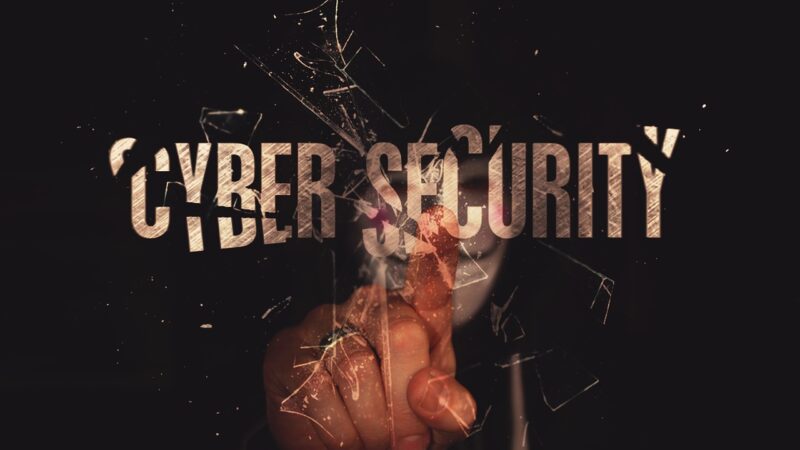The Top Benefits of Solid State Drives Explained

Are you tired of waiting for your computer to load or dealing with lost data from a crashed hard disk drive (HDD)? You’re not alone. Many people face these frustrations, seeking solutions to improve their computing experience.
Solid State Drives (SSDs) offer a compelling answer. Unlike traditional HDDs, SSDs use flash memory to store data, providing both speed and reliability.
One key fact is that SSDs are significantly faster than their HDD counterparts. This speed translates into quicker boot times, faster file transfers, and overall improved system performance.
In this blog post, we’ll explore the top benefits of solid state drives including their durability, energy efficiency, and how they can transform your laptop’s storage capabilities for the better.
Ready to boost your tech game? Keep reading.
Key Takeaways
- Solid State Drives (SSDs) speed up your computer by allowing quicker boot times and faster file transfers.
- SSDs are more durable than hard drives because they don’t have moving parts. This makes them resistant to damage from drops or bumps.
- They use less energy, making your laptop’s battery last longer. This is great for people who need to work on the go.
- You can easily install an SSD in your computer. It makes upgrading simple and fast.
- SSDs are quiet since they have no moving parts that make noise, so they won’t disturb you while you work or relax.
What are Solid State Drives (SSDs)?
Solid State Drives (SSDs) are a type of storage device. They use flash-based memory to store data.
Definition
Solid State Drives (SSDs) are storage devices used in computers. Unlike hard disk drives (HDDs), SSDs store data on flash memory chips. This difference means SSDs have no moving parts, making them more reliable and durable.
The technology behind SSDs allows for faster data access, making your computer run quicker.
SSDs use a non-volatile storage medium. This means they keep information safe even when the power is off. People choose solid state drives for their speed and performance, plus their energy efficiency adds to their appeal.
With benefits like these, it’s easy to see why SSDs are taking over from traditional hard disk drives in many computers today.
How they work
Solid State Drives (SSDs) operate using flash memory to store data, eschewing the mechanical components of traditional hard disk drives. When data is written to an SSD, it’s stored in cells as electrical charges.
To read the data, the controller sends a signal to retrieve these charges and converts them into digital information. This process enables faster access speeds and reduces latency significantly, making SSDs ideal for applications requiring quick responses.
The lack of moving parts in SSDs allows them to function quietly and with less power consumption compared to HDDs. The absence of physical movement also contributes to their durability and reliability by minimizing wear and tear over time.
Additionally, since there are no spinning disks or read/write heads involved in reading and writing data, SSDs are less susceptible to mechanical failures which can occur in traditional hard drives.
SSDs use flash memory technology which provides faster access speeds compared to traditional HDDs.
Advantages of SSDs
SSDs have faster read and write speeds than traditional hard drives.
They are more durable, energy-efficient, and easy to install.
Faster read and write speeds
Solid State Drives (SSDs) offer significantly faster read and write speeds compared to traditional hard drives. The absence of moving parts allows SSDs to access data almost instantly, making them ideal for tasks that require speedy data transfer, such as booting up the system, loading applications, and transferring files.
This enhanced speed translates into improved overall system performance and responsiveness, providing a seamless computing experience for users. Additionally, with faster read and write speeds, SSDs facilitate quicker data retrieval and storage processes, enabling users to work more efficiently and effectively on their devices.
The increased speed of SSDs also contributes to reduced latency when accessing stored information. This means that applications launch quickly without delay, resulting in a smoother user experience.
Whether it’s opening large files or running demanding software programs, the swift read and write speeds of SSDs ensure minimal wait times and snappy performance across various computing tasks.
These advantages make solid state drives an appealing choice for individuals seeking rapid data access alongside reliable storage solutions.
More durable and resistant
Solid state drives (SSDs) are more durable and resistant than traditional hard drives, thanks to the absence of moving parts. This durability makes SSDs less prone to physical damage or failure due to shock, vibration, or movement, enhancing their reliability for various applications.
The absence of moving parts in SSDs also contributes to their resistance against mechanical failures and data loss, making them an ideal choice for long-term data storage solutions.
The durability and resistance of SSDs make them suitable for environments where traditional hard drives may struggle to maintain stability and integrity. With no delicate disks or read/write heads susceptible to damage from external factors, SSDs offer a robust solution for data storage needs in diverse scenarios.
Their resilience against wear and tear ensures consistent performance over time, further solidifying their position as a dependable data storage option.
Energy efficient
SSDs are not only faster and more durable but also energy efficient compared to traditional hard drives. Since SSDs have no moving parts, they consume less power and produce lower heat levels, contributing to longer battery life for laptops and reduced energy consumption in general.
This makes them ideal for users looking to save on energy costs while benefiting from improved performance and reliability.
Their energy efficiency aligns with the increasing demand for sustainable and cost-effective storage solutions. As businesses and individuals seek to reduce their carbon footprint and operational expenses, the energy-efficient nature of SSDs positions them as a favorable choice in today’s market landscape.
Easy to install
When transitioning from the energy-efficient nature of SSDs to their installation process, it’s important to note that SSDs are easy to install. This simplicity is a key advantage for users looking to upgrade their systems.
Installing an SSD typically involves securely connecting it to the motherboard and transferring data from the old storage drive. The ease of this process makes upgrading or replacing a hard drive with an SSD a quick and straightforward task, especially when following manufacturer guidelines or seeking professional assistance.
No noise
SSDs produce no noise during operation, unlike traditional hard drives with moving parts that create sound. This makes SSDs ideal for quiet environments or where noise levels need to be minimized, such as in offices, libraries, and bedrooms.
The absence of noise also contributes to a more peaceful and comfortable user experience when using devices equipped with SSDs. Additionally, the lack of moving parts reduces vibration and mechanical wear, enhancing the overall reliability and durability of SSDs.
Smaller and lighter
SSDs are smaller and lighter than traditional hard drives, making them ideal for portable devices like laptops. The reduced size and weight contribute to improved portability and mobility, allowing users to carry their devices with ease.
Additionally, the compact nature of SSDs enables manufacturers to design thinner and lighter laptops without compromising on storage capacity or performance. This makes SSDs a popular choice for individuals seeking lightweight and sleek computing devices that are easy to transport.
Differences Between SSDs and HDDs
SSDs are faster and more durable than HDDs. They also consume less power and produce less noise.
Speed and performance
SSDs provide much faster performance compared to traditional hard drives, with quicker read and write speeds. The absence of moving parts in SSDs allows them to access data almost instantly, resulting in improved overall system responsiveness.
This makes SSDs an ideal choice for users seeking faster data access and seamless multitasking experiences.
As a result, many computer users are now transitioning towards SSDs for enhanced speed and performance benefits, especially when it comes to high-speed computing needs. Now let’s explore how SSDs stand out in terms of reliability and durability.
Reliability and durability
SSDs boast exceptional reliability and durability, outlasting traditional hard drives with their lack of moving parts. The absence of mechanical components in SSDs contributes to their robust and durable nature, making them less prone to physical damage or wear over time.
This translates to a longer lifespan and consistent performance, ensuring data integrity and reliability for an extended period. Additionally, SSDs are resilient against shock and vibration, further enhancing their durability, thereby making them a dependable choice for long-term storage needs.
Moving on to the next topic – “Capacity and size”…
Capacity and size
SSDs have smaller physical sizes and lower storage capacities compared to traditional HDDs. This is due to the use of flash memory chips, which are more expensive than the magnetic platters used in HDDs.
However, SSD technology continues to advance rapidly, with newer models offering larger capacities and reduced cost per gigabyte. As a result, many users find that the benefits of speed and durability outweigh the trade-offs in capacity and price.
It’s important for consumers to consider their specific needs when evaluating SSD capacity and size options. The increasing availability of large-capacity SSDs makes them suitable for a wide range of applications, from everyday computing tasks to high-performance data storage needs.
With ongoing advancements in technology driving prices down and capacities up, it’s becoming easier for consumers to enjoy the full advantages that solid state drives offer.
Price
When considering the price, SSDs have become more affordable over time, narrowing the gap with traditional HDDs. This makes SSDs a cost-effective choice for consumers seeking improved performance and reliability without breaking the bank.
As demand increases and technology advances, prices for SSDs continue to become more competitive, making them an attractive option for those looking to upgrade their computer storage at a reasonable cost.
Noise and power consumption
SSDs produce no noise and consume less power compared to traditional HDDs. As they have no moving parts, SSDs generate virtually no sound during operation, making them ideal for quiet environments and improving user experience.
Additionally, due to their efficient use of energy, SSDs contribute to longer battery life in laptops and lower overall power consumption in desktop computers, aligning with the growing focus on energy-efficient hardware solutions.
By minimizing noise output and optimizing energy usage, SSDs offer a more peaceful computing environment while also reducing electricity costs.
Why SSDs are Useful for Laptops
SSDs improve laptop performance and speed, making multitasking smoother. Their durability is perfect for on-the-go use, ensuring your data stays safe even during travel.
Improved performance
SSDs offer significantly improved performance compared to traditional hard drives. They have faster read and write speeds, allowing for quicker data access and transfer. With no moving parts, SSDs provide a more efficient and reliable storage solution.
Additionally, their non-volatile nature ensures that stored data is retained even when the device is powered off, enhancing overall system speed and responsiveness.
SSD benefits include enhanced performance in terms of data access and transfer speeds. This makes them ideal for high-speed computing needs as they can significantly reduce load times for applications and improve overall system responsiveness.
Their superior durability also contributes to long-term performance efficiency, ensuring consistent high-speed data processing over time without degradation or wear issues.
Durability for constant traveling
SSDs are highly durable, making them perfect for constant traveling with laptops. Their lack of moving parts reduces the risk of damage from bumps and jolts. This durability is enhanced by their ability to withstand extreme temperatures, vibrations, and shocks commonly encountered during travel.
It ensures that your data remains safe even on long journeys, making SSDs a reliable choice for laptop storage while on the move.
The rugged nature of SSDs makes them ideal for frequent travelers or those who use laptops in dynamic environments. With their robust construction, they can handle the demands of constant movement without compromising data integrity or performance.
When it comes to maintaining your data’s safety during travel and ensuring consistent access to critical information, SSDs are an essential asset for modern mobile computing needs.
Energy efficiency for longer battery life
SSDs are more energy efficient compared to traditional hard drives, leading to longer battery life for laptops and other mobile devices. This is due to the absence of moving parts in SSDs, which reduces power consumption, making them ideal for prolonged use on the go.
In addition, SSDs also produce less heat during operation, further contributing to energy efficiency and preserving battery life.
Moving onto “How to Keep Your SSD in Top Shape”, it’s important to maintain regular cleaning and cooling measures for optimal performance.
How to Keep Your SSD in Top Shape
Keep your SSD in top shape by regularly cleaning and maintaining it, keeping it cool to avoid physical damage, and optimizing storage and backups. Read more about the benefits of solid state drives!
Regularly clean and maintain
To keep your SSD in tip-top shape, it’s essential to regularly clean and maintain it. This involves performing routine checks for any dust or debris that may have accumulated, and using a soft cloth to gently wipe the exterior of the drive.
Additionally, maintaining an optimal operating temperature is crucial for its longevity. Adequate ventilation and cooling systems help prevent overheating as these can adversely affect performance.
Lastly, ensure you schedule regular backups to safeguard your data against unexpected failure or corruption.
…
Keep it cool and avoid physical damage
To keep your SSD in top shape, it’s crucial to ensure proper cooling and avoid physical damage. Excessive heat can reduce the lifespan and performance of your SSD, so make sure it has adequate ventilation and airflow to stay cool.
Avoid dropping or knocking your device as physical impact can cause damage to the delicate components inside the SSD. By taking these precautions, you can maintain optimal performance and longevity for your solid state drive.
Now let’s delve into understanding how to optimize storage and backups for your SSD.
Optimize storage and backups
To keep your SSD in optimal condition, it is crucial to manage storage efficiently and perform regular backups. Utilize storage optimization tools to maximize available space and enhance performance.
Regularly back up important data using reliable methods like cloud storage or external drives to safeguard against potential data loss.
Ensure that you optimize storage by removing unnecessary files or applications from your SSD while keeping essential data safe with regular backups, enhancing the overall efficiency and reliability of your system.
Conclusion
In conclusion, Solid State Drives (SSDs) offer numerous benefits over traditional hard drives. Their faster speeds, durability, and energy efficiency make them practical and efficient for various uses.
How can you apply what you’ve learned about SSDs to improve your computer’s performance? Consider upgrading to SSD for a significant impact on speed and reliability. The importance of SSDs in the ever-evolving world of computer hardware cannot be overstated.
Take action today to experience the tangible benefits of using solid state drives firsthand.
FAQs
1. What are solid state drives?
Solid state drives, or SSDs, are a type of computer hardware used for storing data. They use solid state storage technology which makes them faster and more reliable than traditional hard disk drives (HDDs).
2. Why are SSDs better than HDDs?
SSDs are better than HDDs because they have no moving parts, making them more durable and less likely to fail. They also offer faster speed in accessing data, higher reliability, and improved energy efficiency.
3. What benefits do SSDs offer?
The top benefits of using solid state drives include quicker data access speeds, increased durability due to lack of mechanical parts, greater reliability over time, enhanced energy efficiency leading to longer battery life in laptops, and quieter operation.
4. Are there any disadvantages to using SSDs?
While the advantages of solid state storage outweigh most concerns, some potential disadvantages include higher costs compared to HDDs and limited storage capacity options at lower price points.
5. How can choosing an SSD benefit me?
Choosing an SSD for your computer or laptop means you’ll enjoy faster boot times, quick loading of applications and files, efficient data recovery processes, extended device lifespan due to its durability and reliability features.