Choosing the Best Laptop Processor: Ryzen or Intel?
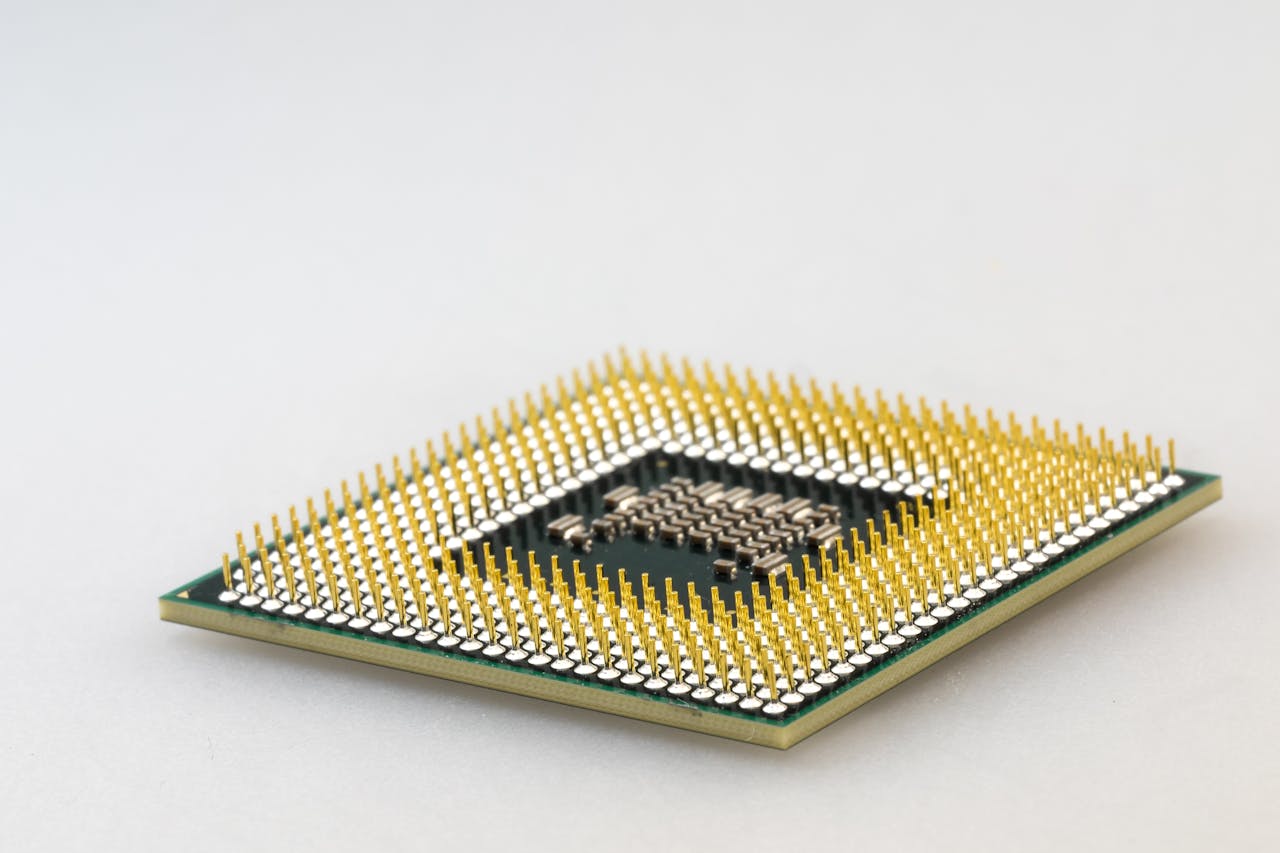
Choosing the best laptop processor, either Ryzen or Intel, can feel like a big decision. A CPU or central processing unit is the brain of your laptop and makes it work fast or slow.
There are many different types to pick from. AMD and Intel have been competing for a long time in making these vital parts. Sometimes Ryzen processors do better than Intel in tests and sometimes they match up evenly.
If you love playing games on your computer, an AMD Ryzen 7 or an Intel Core i7 might be what you need for great gaming fun. For daily office jobs, you might not need something so powerful; a Ryzen 3 or 5 works just fine, as does an Intel Core i5.
AMD has become very strong with its latest chips but Intel is still fighting hard with some of the most powerful CPUs out there. What really matters is what you want to do with your laptop and how much money you’re willing to spend.
Whether it’s for playing top-notch games, managing office tasks efficiently, or even doing some programming—knowing which processor fits your needs can save time and money.
New tech moves fast with both companies always trying to lead the game by creating CPUs that can do more at once and run faster without getting too hot. Keep reading to learn all about picking between Ryzen and Intel!
Understanding Laptop Processors
Laptop processors, also known as CPUs, come in different types. They power your notebook and determine its performance.
What is a CPU?
A CPU, or Central Processing Unit, acts as the brain of a laptop. It carries out instructions from programs and applications to perform tasks. Think of it as the heart pumping blood through your body, but instead, it pumps data and commands through the computer.
The speed at which a CPU processes information defines how fast a laptop can operate and respond to user inputs.
Different CPUs handle different types of workloads more efficiently. For instance, gaming laptop processors need to quickly render graphics and manage multiple tasks simultaneously for smooth gameplay.
On the other hand, an office work processor focuses on efficiency in handling documents, spreadsheets, and presentations without draining battery life too quickly. Choosing between Ryzen or Intel processors involves considering these factors based on first-hand experience with various computing needs.
The true measure of a great CPU is not just its clock speed but how it meets your computing needs.
Different types of processors
The different types of laptop processors include quad-core and six-core processors. These processors determine the speed and performance of your laptop. The quad-core processor is suitable for regular tasks, while the six-core processor provides enhanced processing power for more demanding applications such as gaming or programming.
Both AMD and Intel offer a range of options in these categories, providing users with choices that cater to their specific needs.
It’s important to note that both budget considerations and individual usage requirements should be factored into selecting the most suitable laptop processor from these different types available in the market today.
AMD vs. Intel: The Rivalry
AMD and Intel are the top players in the laptop processor market. Their continuous competition drives innovation and benefits consumers.
Current state of the market
AMD and Intel are the two major players in the laptop processor market. AMD Ryzen processors have gained ground against Intel’s Core processors, making them appealing options for consumers.
With competitive performance and attractive pricing, AMD has successfully challenged Intel’s dominance. The latest state of the market shows that AMD is providing strong alternatives to Intel processors, leading to a more balanced and competitive landscape for consumers choosing a laptop processor.
Performance benchmarks also show that both AMD and Intel offer excellent options across different price points, giving consumers an array of choices when selecting a laptop processor.
The rivalry between these two giants has resulted in significant improvements and innovations from both sides, ultimately benefiting customers with high-performance computing solutions at varying price ranges.
Considering Your Needs
Performance differences
Transitioning from the current state of the market, we delve into the critical aspect of performance differences between AMD and Intel processors. This comparison is pivotal for users making an informed decision on their next laptop purchase.
| Aspect | AMD Ryzen | Intel Core |
|---|---|---|
| General Performance | Ryzen processors have shown remarkable performance, often matching or outperforming Intel’s offerings. | Historically had the upper hand in raw power but has seen fierce competition from AMD. |
| Gaming | The Ryzen 7 provides an immersive gaming experience, highly recommended for gamers. | Intel Core i7 remains a top choice for gaming, though AMD is a strong competitor. |
| Office Productivity | Ryzen 3 and 5 are efficient for regular office tasks, balancing performance and energy consumption. | Intel Core i5 processors are known for their reliability in handling office workloads. |
| Programming | Ryzen 5 and 7 are excellent for programming tasks, offering ample processing power. | Intel Core i5 and i7 are also favored by developers for their consistent performance. |
| Price to Performance Ratio | Offers competitive pricing with a strong performance, giving a better value for many users. | While offering powerful CPUs, Intel’s options can come at a higher price point. |
In my experience, choosing between an AMD Ryzen and an Intel Core processor for a new laptop was guided by these performance differences. After evaluating my needs—gaming and programming—I leaned towards the Ryzen 7 for its impressive benchmarks and favorable price-performance ratio. This decision was underscored by the current competitive edge AMD holds in the market, offering strong performance across various tasks without breaking the bank.
Price comparison
Transitioning from understanding the performance differences between AMD and Intel processors, let’s delve into the price comparison. It’s crucial to consider your budget when choosing a laptop processor. AMD Ryzen processors generally offer more affordable options compared to their Intel counterparts, especially in the mid-range and entry-level segments. On the other hand, Intel has historically been associated with higher-priced processors at the top end of the performance spectrum. When comparing specific models like Ryzen 7 and Intel Core i7, there can be notable price variations based on individual retailers and current market conditions.
When selecting a laptop processor, it is essential to carefully consider not only its initial cost but also its long-term value in meeting your computing needs. The market leader status of both AMD and Intel ensures a range of competitively priced options tailored towards various budgets without compromising on quality or functionality.
[Keywords: Price comparison, Laptop CPU, Budget considerations, Quadcore processor, Sixcore processor]
Considering Your Needs
When choosing a laptop processor, consider your specific needs and usage. Gaming performance and productivity should be at the forefront of your decision-making process.
Gaming performance
For gaming performance, high-performance processors like the AMD Ryzen 7 and Intel Core i7 are recommended for the best experience. Both options deliver exceptional speed and capabilities to handle demanding games seamlessly.
Whether you’re into graphically intensive AAA titles or fast-paced multiplayer games, these processors provide the necessary power to elevate your gaming experience. Additionally, they offer excellent multi-threading support and enhanced clock speeds, ensuring smooth gameplay and responsiveness for an immersive gaming session on your laptop.
The choice between AMD Ryzen and Intel ultimately depends on your specific gaming needs. With their advanced technology, both options cater to different requirements such as high frame rates, smooth graphics rendering, and overall system stability while offering great value for budget-conscious gamers looking for a powerful processor that can handle the latest game titles with ease.
Office work productivity
When transitioning from gaming performance to office work productivity, it’s important to consider the AMD Ryzen 3 and 5, as well as the Intel Core i5 for regular tasks. These processors offer good performance for everyday office work without straining your budget.
For programming with moderate demand, both AMD Ryzen 5 or 7 and Intel Core i5 or i7 are recommended choices that balance speed and efficiency. When it comes to office productivity, these processors provide reliable support for daily tasks at a reasonable cost.
Budget considerations
When considering budget, it’s important to note that both AMD Ryzen and Intel offer a range of options suitable for different price points. For those seeking a budget laptop processor, the AMD Ryzen 3 provides good performance at an affordable cost.
On the other hand, Intel’s Core i3 processors also offer decent performance at a competitive price point.
When it comes to higher performance within a specific budget, the AMD Ryzen 5 and Intel Core i5 are excellent choices for users looking for a balance between cost and capability in their notebook processor.
These models provide strong processing power suitable for various tasks without breaking the bank.
This leads us to high-performance laptop processors – if your budget allows for it, both AMD’s Ryzen 7 and Intel’s Core i7 provide exceptional performance capabilities. With these top-tier processors, you can expect seamless multitasking and smooth execution of demanding applications.
Moving forward with our discussion on “Latest Innovations and Technologies”…
Latest Innovations and Technologies
Explore the latest advancements in mobile processors and be amazed by the cutting-edge technologies shaping high-performance laptop processors. Delve into this exciting world for a clearer understanding.
Multi-core processors
Multi-core processors, such as those offered by both AMD and Intel, are designed to enhance performance by utilizing multiple processing units within a single CPU. These processors can handle tasks more efficiently by dividing the workload among the different cores.
This results in improved multitasking capabilities and faster overall performance for tasks that benefit from parallel processing, such as video editing or 3D rendering. High-performance laptop processors often feature multi-core designs to meet the demands of modern applications and software.
Advancements in technology have led to an increase in the number of cores available in laptop processors, with options ranging from quad-core to octa-core configurations. For users seeking more than just casual web browsing and word processing, choosing a processor with multiple cores can significantly boost productivity and provide a responsive computing experience for various activities.
When comparing Ryzen and Intel processors, it’s crucial to consider how their multi-core designs align with your specific usage requirements.
Overclocking capabilities
Overclocking capabilities are an essential aspect to consider when choosing a laptop processor. Both AMD Ryzen and Intel processors offer overclocking features, allowing users to boost the clock speed beyond the default settings for increased performance in demanding tasks such as gaming or content creation.
It’s important to note that not all laptop processors support overclocking, so individuals seeking this capability should look for unlocked processors from both AMD and Intel’s product lines.
For example, AMD’s Ryzen 7 and Intel Core i7 K-series processors are popular choices known for their robust overclocking capabilities, providing first-hand experience with enhanced performance by pushing the limits of their clock speeds.
When selecting a high-performance laptop processor, ensuring it supports overclocking can unlock the full potential of the CPU for power-users or enthusiasts looking to maximize their computing experience.
Conclusion
In conclusion, choosing the best laptop processor between Ryzen and Intel depends on your specific needs and preferences. Both AMD and Intel offer excellent options tailored to various tasks, including gaming, office work productivity, and budget considerations.
The rivalry between AMD Ryzen and Intel continues to drive innovations in mobile CPUs, benefiting consumers with high-performance laptop processors that cater to ever-evolving demands.
Remember, the choice ultimately comes down to what suits you best – whether it’s game-changing multi-core processors or overclocking capabilities designed to enhance your experience.
So dive in and explore the possibilities!
FAQs
1. What makes a high-performance laptop processor?
A high-performance laptop processor can run games and apps quickly, handle heavy tasks at once, and make your computer start fast.
2. How do I choose the best laptop processor between Ryzen and Intel?
To choose the best laptop processor for you, think about what you need your laptop to do. Ryzen processors are great for gaming and creative work because they have many cores that handle lots of tasks at once. Intel processors are excellent for everyday use and offer good speed for most jobs.
3. Are Ryzen processors good for mobile CPUs in laptops?
Yes, Ryzen processors are good choices for mobile CPUs in laptops because they give a lot of power without using too much battery life, making them perfect for taking on the go.
4. Can an Intel processor be better than a Ryzen for some laptops?
Yes, depending on what you need from your laptop. If you want something reliable with great support and performance for general use, an Intel processor might be the better choice.





